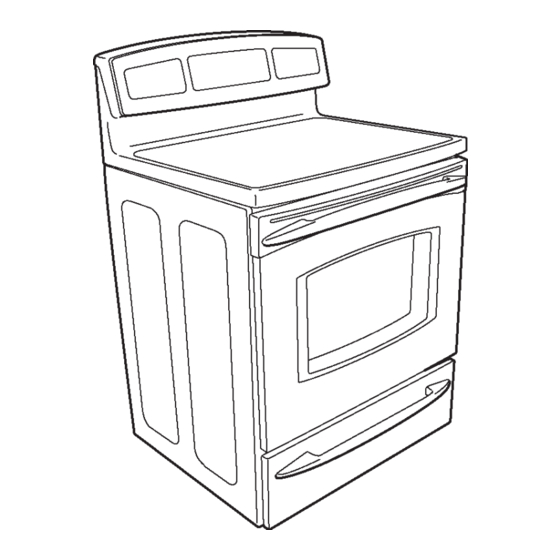
GE JB905 Technical Service Manual
30-in. radiant free standing range
Hide thumbs
Also See for JB905:
- Owner's manual (48 pages) ,
- Dimension manual (2 pages) ,
- Installation instructions manual (13 pages)
Summary of Contents for GE JB905
- Page 1 GE Consumer Products TECHNICAL SERVICE GUIDE 30-In. Radiant Free Standing Range MODEL SERIES: JB905 JB968 JB988 PUB # 31-9106 10/03...
- Page 2 If grounding wires, screws, straps, clips, nuts, or washers used to complete a path to ground are removed for service, they must be returned to their original position and properly fastened. GE Consumer Products Technical Service Guide Copyright © 2003 All rights reserved.
-
Page 3: Table Of Contents
Table of Contents Burners - JB905 and JB988 ......................27 Component Locator Views ......................16 Control Features ........................... 6 Control Panel Assembly - JB988 ....................26 Cooktop Panel ..........................17 Cooktop Power Circuit Board - JB988 ..................25 Hidden Bake Assembly - JB968 and JB988 ................20 Illustrated Parts ........................... -
Page 4: Nomenclature
Nomenclature Model Number J B 9 8 8 B Product Color J = GE Cooking Product B = Black Configuration Feature Pack B = 30-In. Free-Standing Designates features–the higher the number, the more features. Oven Type 9 = Self-Clean Serial Number The first two numbers of the serial number identify the month and year of manufacture. -
Page 5: Installation Requirements
40 Amp 10.6 12.2 12.4 Code requires that new or rewired construction 50 Amp 13.4 15.2 15.5 utilize 4-conductor connections to electric ranges. JB905 3 Wire Hook-Up 4 Wire Hook-Up Ground Screw Maximum Kilowatt Rating Neutral Terminal Rating 208V 236V... -
Page 6: Control Features
Control Features (on some Features and appearance models) may vary. On some models Oven Control, Clock and Timer Features and Settings BAKE Pad OVEN LIGHT ON/OFF Pad Touch to select the bake function. Touch to turn the oven light on or off. BROIL HI/LO Pad DELAY START Pad Use along with COOKING TIME or... - Page 7 Features and appearance may vary. On some models Oven Control, Clock and Timer Features and Settings BAKE Pad OVEN LIGHT ON/OFF Pad Touch to select the bake function. Touch to turn the oven light on or off. BROIL HI/LO Pad SELF CLEAN STD/LO Pad Touch to select the broil function.
- Page 8 How to Set an Immediate Start and Automatic Stop The oven will turn on immediately and cook for The oven will turn ON, and the display will a selected length of time. At the end of the show the cooking time countdown and the cooking time the oven will turn off automatically.
- Page 9 How to Set the Oven For Baking/Roasting When Using the Probe (on some models) Insert the probe fully into the food. After the internal temperature of the food reaches 100°F, the changing internal Plug the probe into the outlet in the temperature will be shown in the display.
- Page 10 Oven or Range Lockout (depending on model) Your control will allow you to lock out the touch If the range control is locked and a pads so they cannot be activated when pressed. cooking pad is touched, the appropriate surface display (on models so equipped) To lock/unlock the touch pad controls: or the oven display will show that the control is locked.
- Page 11 How to Set an Immediate Start and Automatic Stop The oven will turn on immediately and cook for a Touch the number pads to set the selected length of time. At the end of the cooking desired length of cooking time. The time, the oven will turn off automatically.
- Page 12 How to Set a Delayed Start and Automatic Stop The oven will turn on at the time of day you set, Touch the DELAY START pad. cook for a specific length of time and then turn off Touch the number pads to set the automatically.
- Page 13 How to Set the Oven for Cleaning Touch the SELF CLEAN STD/LO pad The door locks automatically. The display will show the clean time remaining. It will once for a 4-hour clean time or twice for a 3-hour clean time. not be possible to open the oven door until the temperature drops below the A 3-hour self-clean time is...
- Page 14 Surface Unit Cook Settings The controls for the radiant surface NOTE: This cooktop has a rapid heat-up feature. units allow for 10 different heat settings: If the cooktop is cool when turned on, it will glow LO, 2–9 and HI. The heating element red for a short period of time until the desired may not visibly glow at low heat settings.
- Page 15 Precise Warm Feature To turn on the precise warm feature: CAUTION: Do not warm food on a Touch the ON/OFF pad, then PRECISE WARM surface unit setting for more touch the PRECISE WARM pad. than 2 hours. The surface unit will turn on to Do not use plastic wrap to cover food.
-
Page 16: Component Locator Views
Component Locator Views Rear View Cooktop Power Circuit Board Rear View Showing EBC and ERC Oven ERC Right Side EBC Left Side EBC Rear View Showing Touch Boards Oven Control Circuit Board Right Side Surface Left Side Surface Element Touch Board Element Touch Board –... -
Page 17: Cooktop Panel
Range Components 4. Disconnect the 2 electrical connectors. Cooktop Panel 5. Remove the screw and disconnect the The ceramic glass cooktop is sealed into the grounding wire. cooktop frame and is not replaceable as a separate part. The cooktop panel comes as a complete assembly (frame and ceramic glass). -
Page 18: Motorized Door Lock
Motorized Door Lock Operation The lock motor is energized when the control is set for CLEAN and CLEAN TIME selected. The K1 relay contact will close and complete the circuit that supplies the voltage to the lock motor. 9. Reverse the above procedure to install. Motorized Door Lock The motorized door lock assembly (located above the oven) consists of a lock motor cam and switch... -
Page 19: Oven Switch
Removal and Replacement 1. Disconnect power. 2. Open the oven door and remove 2 screws 6 Terminal Lugs holding the latch motor from the latch trim. Latch Motor Latch Trim Assembly 3. Raise the cooktop panel. Oven Switch 4. Pull the latch motor assembly from under the The oven switch is located on the front oven top panel. -
Page 20: Hidden Bake Assembly - Jb968 And Jb988
8. Grasp the front and rear portion of the side Side Panel panel (A). The side panels shield oven wiring, insulation, and 9. Lift the side panel up (B) and pull it towards the oven liner. you (C) to disengage the two rubber grommets. - Page 21 6. Label and disconnect the 2 element terminal 10. Using rubber gloves to protect your hands, lugs. carefully grasp the insulation which covers the side of the range and roll it upwards to the 7. Remove the 2 wires from the retaining clip on top of the range.
-
Page 22: Meat Probe Receptacle
15. Grasp the bake element on both sides and Meat Probe Receptacle gently pull it towards you as you remove it from the housing. Removal and Replacement Note: The opposite side of the bake element has 1. Disconnect power. two alignment tabs which fit into the alignment 2. -
Page 23: Right Side Ebc - Jb988
Right Side EBC - JE988 • The right side EBC is located in the control Connector Pins panel and is accessible by opening the control panel cover. • The right side Electronic Burner Control (EBC) is a capacitance touch design circuit board used to operate and control the right and center-rear cooktop burners. -
Page 24: Left Side Ebc - Jb988
Left Side EBC - JB988 Oven ERC • The left side EBC is located in the control • The oven ERC is located in the control panel panel and is accessible by opening the control and is accessible by opening the control panel panel cover. -
Page 25: Cooktop Power Circuit Board - Jb988
6. Remove the 6 self-locking nuts and bracket. Cooktop Power Circuit Board - JE988 • The cooktop power circuit board is located on the back of the oven, to the lower left of the terminal block. • The cooktop power circuit board provides power to the cooktop burners. -
Page 26: Control Panel Assembly - Jb988
11. Remove the 8 screws and touch panel from The control panel assembly contains the ERC, the control panel. infinite heat switches (on models JB905 and JB968), Electronic Burner Controls (on model JB988), and Touch Sensor Board. Removal and Replacement 1. -
Page 27: Burners - Jb905 And Jb988
Slot 4. Remove the 4 screws from the mounting Indicator Light bracket. Burners - JB905 and JB988 Each surface burner element consists of a spiral wound resistance wire attached to micro-porous insulation with molded ceramic fiber walls 2 Screws 2 Screws contained in a corrosion protected metal tray. - Page 28 5. Use a flat blade screwdriver to press the 2 8. Label and disconnect the 4 terminal lugs from tabs free from the mounting bracket slots. the thermal element and remove the burner. Terminal Element Caution: When installing cooktop wiring, route 6.
-
Page 29: Service Information
Service Information ERC Failure Codes The presence of an “F” and a number or letter flashing in the oven control display indicates a function Failure (F) code. (Note that the oven may stop operating but not immediately display an F code.) F codes are stored in nonvolatile EEPROM memory until a second consecutive fault occurs. - Page 30 Room Temp. 6 to 8 1080 Clean Temp. 6 to 8 2650 Unlatch Unlatched 3 to 5 4 to 5 Open Latch Latched 3 to 5 Open 4 to 5 Note: Meat Probe is not on model JB905 – 30 –...
- Page 31 • Sales Mode (special feature for sales floor Special Functions demonstration) - Press the CLOCK and TIMER pads at the same time. Display will The control has a section that can be entered to start to cycle through the different modes of change how the control will work.
- Page 32 ERC Access The oven ERC for the oven system consists of the Oven ERC (Rear View) control panel, keypads, oven sensor, door lock assembly, and convection fan. Key Panel Test 1. Touch each keypad. 2. If the control panel is functioning properly, the following should occur: •...
- Page 33 ERC Circuit Board The ERC Circuit Board contains the relays, terminals, and other components needed to perform the proper switching and control of oven functions. A list of ERC circuit board connections is provided below: BAKE (BA on Wiring Diagram) Bake Element BROIL (BR on Wiring Diagram) Broil Element...
- Page 34 Power Control Board The Power Control Circuit Board contains the relays, terminals, and other components needed to perform the proper switching and control of oven power functions. A list of circuit board connections is provided below: J100 Ribbon Cable to Right Side Circuit Board J101 Jumper Wire to J110...
-
Page 35: Troubleshooting
Troubleshooting Troubleshooting Chart Bake Element Broil Element Convection Element Cooktop Power Circuit Board Fan Motor Capacitor Left Front Burner Left Rear Burner Left Side Circuit Board Lock Motor Meat Probe Middle Rear Burner Oven Control Circuit Board Right Front Burner Right Rear Burner Right Side Circuit Board –... -
Page 36: Bake Element
Troubleshooting Trees Bake Element The bake element does not work. Reset the circuit Is the circuit breaker open or fuse blown? breaker or replace the fuse. Unplug the oven and measure the resistance of the Does the touch panel indicate that the Replace the bake bake element. -
Page 37: Convection Element
Convection Element convection element does not work. Reset the circuit Is the circuit breaker open or fuse blown? breaker or replace the fuse. Unplug the oven and measure the resistance of the Does the touch panel indicate that the Replace the convection element. - Page 38 Oven Switch The oven switch does not work. Reset the circuit Is the circuit breaker open or fuse blown? breaker or replace the fuse. Unplug the oven. Is there continuity between the convection Repair faulty wiring fan motor (S-1) and the lock motor (S-2)? Is there continuity between the lock motor Repair faulty wiring (S-3) and the oven switch (S-3)?
- Page 39 Left Front Burner - JB988 The left front burner does not work. Reset the circuit Is the circuit breaker open or fuse blown? breaker or replace the fuse. Unplug the oven. Is the resistance between the terminals on Replace the left front left front burner wires YB-2 and R-11 burner.
- Page 40 Left Rear Burner - JB988 The left rear burner does not work. Reset the circuit Is the circuit breaker open or fuse blown? breaker or replace the fuse. Unplug the oven. Is the resistance between the terminals on Replace the left rear left rear burner wires OB-2 and R-10 burner.
- Page 41 Middle Rear Burner - JB988 The middle rear burner does not work. Reset the circuit breaker Is the circuit breaker open or fuse blown? or replace the fuse. Unplug the oven. Is the resistance between the terminals on Replace the middle rear middle rear burner wires SB-2 and R burner.
- Page 42 Right Front Burner - JB988 The right front burner does not work. Reset the circuit breaker Is the circuit breaker open or fuse blown? or replace the fuse. Unplug the oven. Is the resistance between the terminals on right front burner wires (NB-2) and (R-12) approximately 70.6 ohms? Is the resistance between the terminals on Replace the right front...
- Page 43 Right Rear Burner Troubleshooting - JB988 The right rear burner does not work. Reset the circuit breaker Is the circuit breaker open or fuse blown? or replace the fuse. Unplug the oven. Is the resistance between the terminals on Replace the right rear right rear burner wires (CW-2) and (R-9) burner.
- Page 44 Meat Probe Troubleshooting The meat probe does not work. Reset the circuit Is the circuit breaker open or fuse blown? breaker or replace the fuse. Does the touch panel indicate that the Replace the meat probe. End procedure. meat probe is functioning? Does the meat probe work? Is there continuity between pin (1) on connector (CN2) and the terminal on the meat probe...
- Page 45 Lock Motor The lock motor does not work. Reset the circuit breaker Is the circuit breaker open or fuse blown? or replace the fuse. Unplug the oven. Is there continuity between pin (MDL - marked as HDL on the Wiring Diagram) on the oven control circuit board and the terminal for wire (B-16) on the lock motor? Is there continuity between the terminal for...
-
Page 46: Schematics And Wiring Diagrams
Schematics and Wiring Diagrams JB988 Schematic – 46 –... - Page 47 JB988 Wiring Diagram – 47 –...
- Page 48 JB968 Schematic – 48 –...
- Page 49 JB968 Wiring Diagram – 49 –...
- Page 50 JB905 Schematic – 50 –...
- Page 51 JB905 Wiring Diagram – 51 –...
-
Page 52: Illustrated Parts
Illustrated Parts Control Panel - JB988 VIEW CATALOG NUMBER DESCRIPTION QUANTITY USED ONLY NUMBER WB36T10673 TRIM CONTROL WB36T10219 END CAP RT/BLK WB36T10220 END CAP LT/BLK WB02T10022 HEAT SHIELD WB34T10084 COVER CONTROL WB27X10693 BOARD EBC RT WB27X10694 BOARD EBC LT WB34T10074 BOX DROP ASM WB10T10002 MAINTOP HINGE... - Page 53 Control Panel - JB905 and JB968 VIEW CATALOG NUMBER DESCRIPTION QUANTITY USED ON NUMBER WB36T10670 TRIM CONTROL WB36T10219 END CAP RT/BLK WB36T10220 END CAP LT/BLK WB02T10022 HEAT SHIELD WB34T10081 COVER CONTROL WB27T10484 CONTROL OVN (ERC3HP) WB27T10404 OVEN CONTROL ( CLOCK)
- Page 54 Cooktop Panel - JB905 and JB988 VIEW CATALOG NUMBER DESCRIPTION QUANTITY USED ON NUMBER WB09T10005 SPRING RADIANT (COMP) WB02T10078 STUD HEATER MOUNT WB25T10033 LIGHT IND ASM WB62T10253 RANGETOP ASM RADIANT JB988 ONLY WB62T10256 RANGETOP ASM RADIANT JB905 ONLY WB30T10047 HALIANT ELEMENT 6"...
- Page 55 Cooktop Panel - JB968 VIEW CATALOG NUMBER DESCRIPTION QUANTITY USED ON NUMBER WB09T10005 SPRING RADIANT (COMP) WB02T10078 STUD HEATER MOUNT WB25T10033 LIGHT IND ASM WB62T10250 RANGETOP ASM RADIANT WB30T10087 WARMER ELEMENT RADIANT WB30T10047 HALIANT ELEMENT 6" WB03T10088 RADIANT ELEMENT BRIDGE WB30T10044 HALIANT ELEMENT 9"...
-
Page 56: Oven Door
WB35T10018 DOOR INSULATION WB04T10022 GASKET OVN WB55T10120 LINER OVN DR ASM WB56T10027 INSLN RETAINER WB07T10268 TRIM DR BTM CHNL JB905 AND JB968 ONLY WB56T10138 GLASS OVN DR (BLK) WB01T10021 MAINTOP BUMPER WB07T10402 TRIM VNT DR WB15K10037 DOOR HANDLE (BLK) WB56T10096... - Page 57 Oven - JB968 and JB988 VIEW CATALOG NUMBER DESCRIPTION QUANTITY USED ON NUMBER WB02T10194 BRACKET CAPACITOR WB34T10083 ENCLOSURE RANGETOP WB02T10067 GROUND STRAP WB02T10132 BRACE CHASSIS (RAD) JB988 ONLY WB02T10133 BRACE CHASSIS (RAD) JB968 ONLY WB15K10039 DRAWER HANDLE (BLK) WB02X9037 DOOR HANDLE SPACER-BLACK WB63T10099 BODY OVEN WELD ASM WB63T10054...
- Page 58 VIEW CATALOG NUMBER DESCRIPTION QUANTITY USED ON NUMBER WB35T10022 HIDDEN BAKE INSULATION WB48T10018 (LARGE) ROASTING RACK WB48T10032 RACK OVN (OFFSET) WB48T10033 RACK OVEN (SC) WB48T10012 DRAWER GUIDE WB48T10017 BROILER PAN GRID (LG) WB48T10006 BROILER PAN WB48T10002 BROILER PAN WB48T10016 BROILER PAN (LG) JB968 ONLY WB44T10026 UNIT ASM (H/B)
- Page 59 Oven - JB905 VIEW CATALOG NUMBER DESCRIPTION QUANTITY USED ON NUMBER WB34T10083 ENCLOSURE RANGETOP WB02T10067 GROUND STRAP WB02T10132 BRACE CHASSIS (RAD) WB02T10133 BRACE CHASSIS (RAD) WB15K10039 DRAWER HANDLE (BLK) WB02X9037 DOOR HANDLE SPACER-BLACK WB63T10046 OVEN BODY WB63T10096 FRAME FRONT WB63T10047...
- Page 60 VIEW CATALOG NUMBER DESCRIPTION QUANTITY USED ON NUMBER WB63T10051 BODY SIDE/BLACK WB56T10124 PANEL DRAWER WB02T10196 WIRE INSLN OVN WB35T10017 VENT TUBE INSULATION WB35T10012 OVN TOP/SIDE INSULATION WB35T10011 OVN BACK INSULATION WB48T10011 OVEN RACK WB48T10012 DRAWER GUIDE WB48T10005 BROILER PAN GRID WB48T10001 BROILER PAN GRID WB48T10006...
- Page 61 Convection Fan VIEW CATALOG NUMBER DESCRIPTION QUANTITY USED ON NUMBER WB02T10142 BLADE FAN CONVX WB35T10087 INSULATION CONV. WB44T10020 ELEMENT CONVX WB26T10020 MOTOR PSC CONV WB26T10012 COVER FAN (CONVX) WB02T10180 BRACKET FAN MOTOR CONV WB01T10047 SCR 8-32 X .625 M HXW S WB01T10069 SCR 8-32 IHW ST1 .312 NI WB01M0001...
-
Page 62: Warranty
Warranty All warranty service provided by our Factory Service Centers, or an authorized Customer Care® technician. To schedule service, on-line, 24 hours a day, visit us at www.GEAppliances.com, or call 800.GE.CARES (800.432.2737). What Is Covered: For The Period Of: We Will Provide:... - Page 63 Notes – 63 –...


