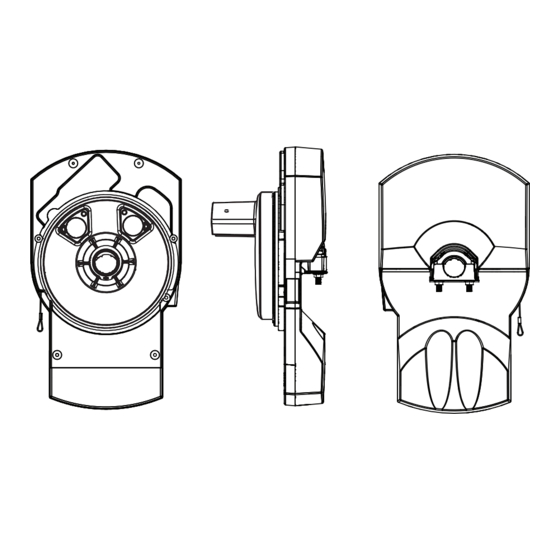
Table of Contents
Advertisement
Advertisement
Table of Contents

Summary of Contents for Chamberlain HandyLift Plus CR600
- Page 1 chamberlaindiy.com.au chamberlaindiy.co.nz CR600 Garage Roller Door Opener Installation and Operating Instructions Owners Copy: Please keep these instructions for future reference This manual contains IMPORTANT SAFETY information DO NOT PROCEED WITH THE INSTALLATION BEFORE READING THOROUGHLY...
-
Page 2: Table Of Contents
START BY READING THESE IMPORTANT SAFETY INSTRUCTIONS WARNING • Failure to comply with the following instructions may result in serious personal injury or property damage. • Read and follow all instructions carefully. • The garage door opener is designed and tested to offer safe service provided it is installed and operated in strict accordance with the instructions in this manual. -
Page 3: Carton Inventory
CARTON INVENTORY TOOLS REQUIRED 1. Instruction manual (this document) 1. Ladder 2. Warning and risk of entrapment labels 2. Adjustable wrench for U-bolts already installed 3. Hardware bag on the door 4. Release handle, cord and risk of entrapment card 3. -
Page 4: Testing Door
TESTING THE DOOR Complete the following test to ensure your door is well balanced, and not sticking or binding: • Disable all locks and remove any ropes connected to the garage door. • Lift the door to about halfway and then release it. The door should remain suspended entirely by its spring. -
Page 5: Preparing The Opener
NOTE: Almost all garage doors do not require extension poles. If you require extension poles please call Chamberlain Customer Service on AUS - 1800 665 438 or NZ - 0800 653 667 and we will provide the extension pole kit. - Page 6 INSTALLATION STEPS FOR RIGHT HAND INSTALLATIONS Ensure that the opener position jumper (wire connector) is • installed (refer Section 7). • Place the opener in manual release mode (refer Section 11). • Open the roller door fully. For safety, tie a rope around the door (as shown).
- Page 7 ATTACH THE RELEASE HANDLE AND CORD • Thread one end of the rope through the hole in the top of the red handle so “NOTICE” reads right side up as Release cord shown. • Secure with an overhand knot at least 25mm from the end of the rope to prevent slipping.
-
Page 8: Connect Electric Power
SETTING THE LIMITS Travel limits regulate the points at which the door will stop when moving UP or DOWN. During the set up procedure, the motor will run and operate the door. The opener must be fully installed on the door and all installation steps completed before proceeding. - Page 9 SETTING THE FORCE The force, as measured on the closing edge of the door, should not exceed 400N (40kg). If the closing force is measured to more than 400N, The Protector System (IR Beams) must be installed (refer section 16). The force setting regulates the amount of power required to open and close the door.
-
Page 10: Install The Protector System (Ir Beams)
INSTALL THE PROTECTOR SYSTEM™ (IR BEAMS) SAFETY FIRST! Whilst Chamberlain have engineered safety features into your garage door opener, we urge you to consider fitting IR Beams to your new garage door opener. In many countries these devices are compulsory to assist in preventing serious injury or property damage. -
Page 11: Auto-Close
SETTING AUTO CLOSE (OPTIONAL) NOTE: The Protector System (IR Beams) MUST be installed to enable this feature. The auto close feature will automatically close the garage door after the preset time. The time can be adjusted up to 180 seconds using the trim pot located on the control board. Auto close can be disabled by adjusting the trim pot to the minimum setting. - Page 12 KEYLESS DEVICE PROGRAMMING Learn button programming (OPTIONAL ACCESSORIES ) Press the purple Activate the opener only when the door is Limits (learn) button, orange in full view, free of obstruction and LED will light properly adjusted. No one should enter or leave garage whilst the door is in motion.
-
Page 13: Accessories
ACCESSORIES 1. Model 84330AML 1 channel transmitter 4. Model 1702AML Keyed outdoor emergency release 2. Model 84335AML 3 channel mini transmitter 5. Model 774AML The Protector System (IR Beams) 3. Model 8747AML Keyless entry system Transmitter wall mount bracket • Attach bracket to wall using the two flat head screws provided. -
Page 14: Troubleshooting
TROUBLESHOOTING • Clear any ice or snow from the garage floor area where the door closes. 1.The opener doesn't operate from either the • Repeat the limit and force setting in section 12 & 13. GREEN start button or the transmitters: Repeat safety reverse test after adjustments (refer •... -
Page 15: Operation Of Your Opener
• when the opener is activated. Operating Frequency: 433.92MHz (the light turns off automatically after 2-1/2 minutes). SPECIAL NOTE: Chamberlain strongly recommends that the Protector System (IR Beams) be installed on all garage door openers. Warranty Registration To validate your warranty you must complete the registration form online at: chamberlaindiy.com.au/warranty... -
Page 16: Warranty
Unit to you. and support for our goods and are pleased to provide you, the original This Chamberlain Limited Warranty does not cover any failure of, or defect in, purchaser, with this Chamberlain Limited Warranty.





