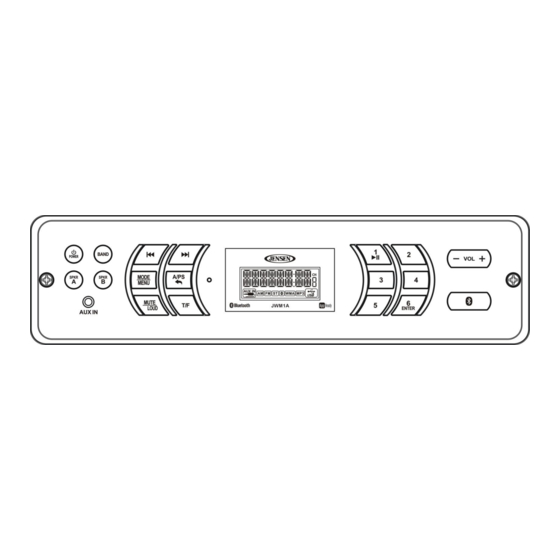Table of Contents
Advertisement
Advertisement
Table of Contents

Summary of Contents for Jensen JWM1A
- Page 1 JWM1A MOBILE AUDIO SYSTEM Owner’s Manual...
-
Page 2: Table Of Contents
JWM1A CONTENTS Introduction ..........................3 Installation ..........................4 Wiring ............................5 Basic Operation ........................6 Tuner Operation........................7 Bluetooth Operation ........................8 APP Operation .......................... 9 Specifications ........................... 9... -
Page 3: Introduction
Packing List Thank You! Thank you for choosing a Jensen product. We hope you will find the instructions in this owner’s manual clear and easy to follow. If you take a few minutes to look through it, you’ll learn how to use all the features of your new Jensen receiver for maximum enjoyment. -
Page 4: Installation
To prevent a short circuit, be sure to turn off the ignition and remove the negative (-) battery cable prior to installation. NOTE: If the JWM1A is to be installed in a vehicle equipped with an on-board drive or navigation computer, do not disconnect the battery cable. If the cable is disconnected, the computer memory may be lost. -
Page 5: Wiring
JWM1A WIRING The wiring diagram depicts all the wiring connections required for proper operation of the unit. DETAIL A SHOWN FROM PIN VIEW PIN NO. WIRE COLOR FUNCTION (Label Contents) GRAY RIGHT(A) SPEAKER(+) GRAY/BLACK RIGHT(A) SPEAKER(-) WHITE/BLACK LEFT(A) SPEAKER(-) WHITE... -
Page 6: Basic Operation
Sleep Mode Sleep: The Sleep Timer will automatically turn off the JWM1A in the designated number of minutes. To set the Sleep Time, press VOL +/- repeatedly to change the sleep time from 0(off), 15, 30 or 60 minutes. -
Page 7: Tuner Operation
JWM1A TUNER OPERATION Clock Display Press the T/F button (9) to alternate the display between Playback mode and clock time while in Tuner, Bluetooth or auxiliary input mode. Clock Setup Press and hold the T/F button (9) to access Clock Setup mode. The number representing the hours will flash. -
Page 8: Bluetooth Operation
Press the button (12) to enter menu adjustment mode. The JWM1A includes built-in Bluetooth technology that allows you to connect this head unit to With “Device” displayed, press the VOL +/- (11) buttons to select. Bluetooth-enabled devices for streaming audio playback. -
Page 9: App Operation
After downloading and installing jControl app on your apple device. pair your device to the This device complies with Part 15 of the FCC Rules. Operation is subject to the following two JWM1A as stated above for Bluetooth paring. Once your device is paired you can open the app conditions:... - Page 10 ASA Electronics Corporation www.asaelectronics.com www.jensenrvdirect.com ©2015 ASA Electronics Corporation v.260115...