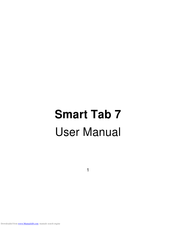Zte Smart Tab 7 Android Tablet Manuals
Manuals and User Guides for Zte Smart Tab 7 Android Tablet. We have 1 Zte Smart Tab 7 Android Tablet manual available for free PDF download: User Manual
Advertisement
Advertisement