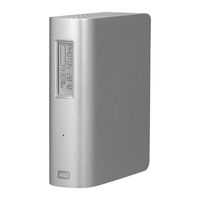Western Digital My Book Studio LX Manuals
Manuals and User Guides for Western Digital My Book Studio LX. We have 4 Western Digital My Book Studio LX manuals available for free PDF download: User Manual, Install Manual, Specifications, Quick Install Manual
Western Digital My Book Studio LX User Manual (82 pages)
Western Digital My Book WDBAAJ0010HSL: User Guide
Brand: Western Digital
|
Category: Storage
|
Size: 6 MB
Table of Contents
Advertisement
Western Digital My Book Studio LX Specifications (2 pages)
Western Digital My Book WDBACH0020HAL: Specifications
Brand: Western Digital
|
Category: Storage
|
Size: 0 MB
Western Digital My Book Studio LX Install Manual (2 pages)
Western Digital My Book WDBAAJ0010HSL: Install Guide
Brand: Western Digital
|
Category: Storage
|
Size: 1 MB
Advertisement
Western Digital My Book Studio LX Quick Install Manual (2 pages)
Quick Install Guide
Brand: Western Digital
|
Category: Storage
|
Size: 1 MB
Advertisement
Related Products
- Western Digital My Book Velociraptor Duo
- Western Digital My Book Home Edition
- Western Digital My Book Mac Edition
- Western Digital My Book Office Edition
- Western Digital My Book Mirror Edition
- Western Digital My Book Studio Edition II
- Western Digital My Book Premium Edition II
- Western Digital My Book World Edition
- Western Digital My Book Elite
- Western Digital My Book ThunderboltTM Duo