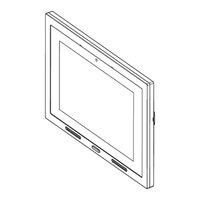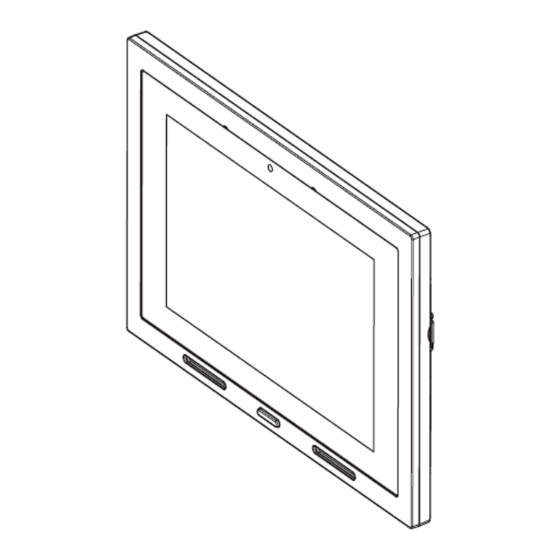
urmet domus iPer Voice Max 1717 Series Manuals
Manuals and User Guides for urmet domus iPer Voice Max 1717 Series. We have 2 urmet domus iPer Voice Max 1717 Series manuals available for free PDF download: Complete User's Manual, Installer Manual
urmet domus iPer Voice Max 1717 Series Complete User's Manual (76 pages)
IP 7 TOUCHSCREEN VIDEO DOOR PHONE
Brand: urmet domus
|
Category: Intercom System
|
Size: 4 MB
Table of Contents
Advertisement
urmet domus iPer Voice Max 1717 Series Installer Manual (24 pages)
IP 7'' TOUCHSCREEN VIDEO DOOR PHONE
Brand: urmet domus
|
Category: Telephone
|
Size: 1 MB