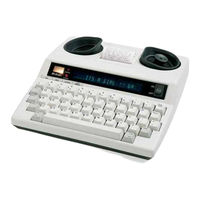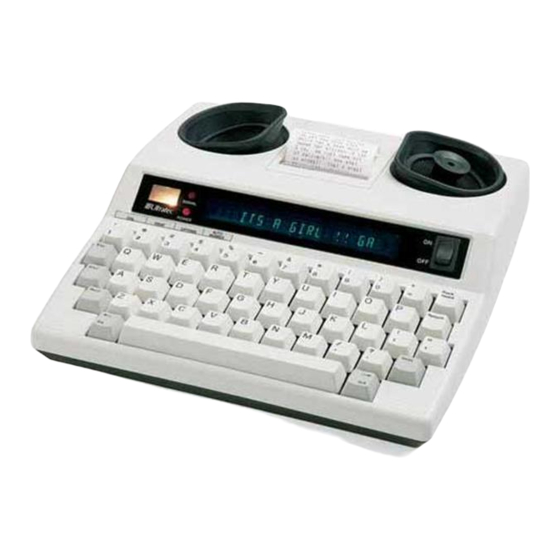
Ultratec Miniprint 425 Manuals
Manuals and User Guides for Ultratec Miniprint 425. We have 1 Ultratec Miniprint 425 manual available for free PDF download: Using Manual
Ultratec Miniprint 425 Using Manual (44 pages)
Ultratec Owner's Manual Telephone Miniprint 425
Table of Contents
Advertisement
Advertisement