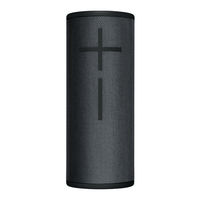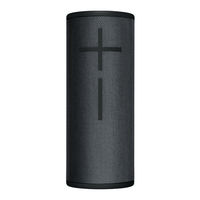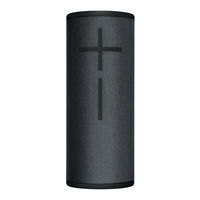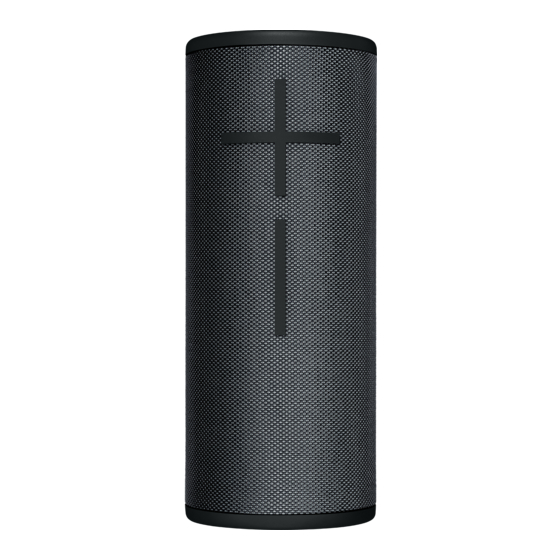
Ultimate Ears BOOM 3 Manuals
Manuals and User Guides for Ultimate Ears BOOM 3. We have 3 Ultimate Ears BOOM 3 manuals available for free PDF download: Faq, How Do, Get Started
Ultimate Ears BOOM 3 Faq (25 pages)
Brand: Ultimate Ears
|
Category: Speakers
|
Size: 1 MB
Table of Contents
Advertisement
Ultimate Ears BOOM 3 How Do (7 pages)
How Do I Force A Bluetooth Device To Pair Of 2022 - Go Wiki
Brand: Ultimate Ears
|
Category: Headphone
|
Size: 0 MB
Table of Contents
Ultimate Ears BOOM 3 Get Started (3 pages)
Brand: Ultimate Ears
|
Category: Speakers
|
Size: 0 MB
Table of Contents
Advertisement
Advertisement