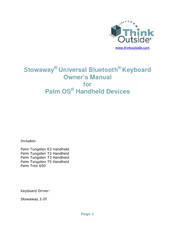Think Outside Stowaway Wireless Keyboard Manuals
Manuals and User Guides for Think Outside Stowaway Wireless Keyboard. We have 6 Think Outside Stowaway Wireless Keyboard manuals available for free PDF download: User Manual, Owner's Manual, Quick Start Manual
Think Outside Stowaway Wireless Keyboard User Manual (36 pages)
For Palm OS and Pocket PC
Brand: Think Outside
|
Category: Keyboard
|
Size: 4 MB
Table of Contents
Advertisement
Think Outside Stowaway Wireless Keyboard Owner's Manual (31 pages)
Universal Bluetooth Keyboard
Brand: Think Outside
|
Category: Keyboard
|
Size: 0 MB
Table of Contents
Think Outside Stowaway Wireless Keyboard Owner's Manual (30 pages)
Universal Bluetooth Keyboard
Brand: Think Outside
|
Category: Keyboard
|
Size: 0 MB
Table of Contents
Advertisement
Think Outside Stowaway Wireless Keyboard Owner's Manual (18 pages)
Infrared Wireless Keyboard
Brand: Think Outside
|
Category: Keyboard
|
Size: 0 MB
Table of Contents
Think Outside Stowaway Wireless Keyboard Quick Start Manual (4 pages)
Infrared Wireless Keyboard for Pocket PC
Brand: Think Outside
|
Category: Keyboard
|
Size: 0 MB
Table of Contents
Think Outside Stowaway Wireless Keyboard Quick Start Manual (3 pages)
Universal Bluetooth Keyboard for Pocket PC
Brand: Think Outside
|
Category: Keyboard
|
Size: 0 MB
Table of Contents
Advertisement
Related Products
- Think Outside Stowaway Stowaway Sierra Keyboard
- Think Outside Stoway
- Think Outside Stowaway Universal Bluetooth Keyboard
- Think Outside Stowaway Sierra
- Think Outside Stowa
- Think Outside Stowaway Travel Mouse
- Think Outside Stowaway 101797E
- Think Outside Stowaway G981
- Think Outside Stowaway iPAQ 1940 iPAQ 1945 iPAQ 2210