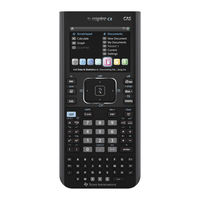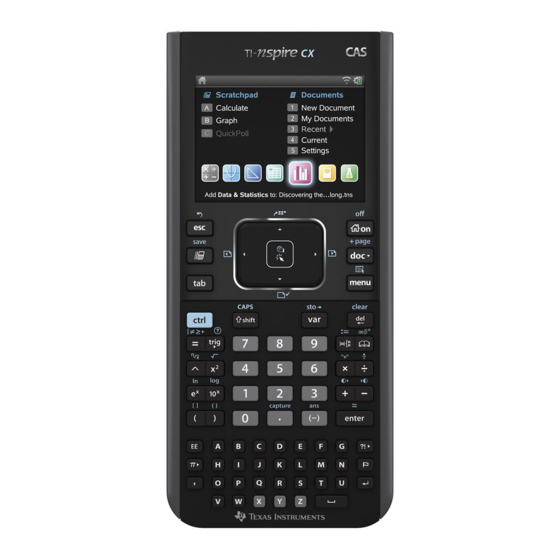
Texas Instruments ti nspire cx Manuals
Manuals and User Guides for Texas Instruments ti nspire cx. We have 1 Texas Instruments ti nspire cx manual available for free PDF download: Manual Book
Texas Instruments ti nspire cx Manual Book (115 pages)
Getting Started with the
TI-Nspire CX /
TI-Nspire CX CAS Handheld
Brand: Texas Instruments
|
Category: Calculator
|
Size: 1 MB
Table of Contents
Advertisement
Advertisement
Related Products
- Texas Instruments TI-Nspire
- Texas Instruments TI-Nspire CAS
- Texas Instruments TI-nspire CX CAS
- Texas Instruments TI-nspire CAS Handheld
- Texas Instruments TI-Nspire Series
- Texas Instruments TI-Nspire CX II Series
- Texas Instruments TI-Nspire CX II
- Texas Instruments TI-Nspire CX II CAS
- Texas Instruments TI-Nspire CX II-T
- Texas Instruments TI-Nspire CX II-T CAS