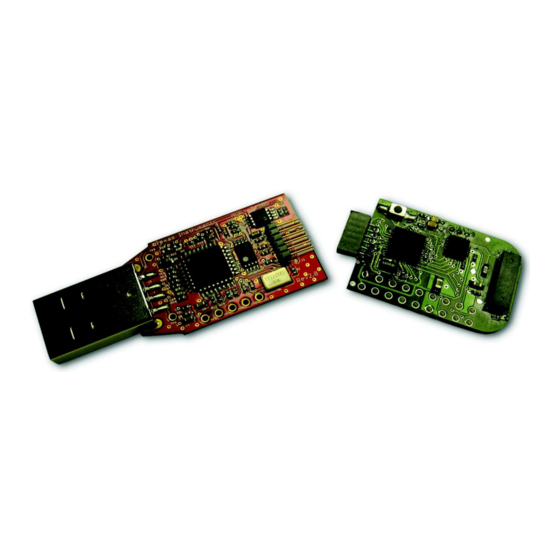
User Manuals: Texas Instruments eZ430-TMS37157 Tool
Manuals and User Guides for Texas Instruments eZ430-TMS37157 Tool. We have 1 Texas Instruments eZ430-TMS37157 Tool manual available for free PDF download: User Manual
Texas Instruments eZ430-TMS37157 User Manual (48 pages)
Brand: Texas Instruments
|
Category: Computer Hardware
|
Size: 4 MB
Table of Contents
Advertisement
Advertisement
Related Products
- Texas Instruments EV2300
- Texas Instruments EM430F5137RF900
- Texas Instruments EM430F6137RF900
- Texas Instruments EM430F6147RF900
- Texas Instruments Sub-1 GHz Sensor-to-Cloud Linux E14 Kit
- Texas Instruments eZ430-RF2480
- Texas Instruments eZ430-Chronos
- Texas Instruments eZ430-F2013
- Texas Instruments eZ430-RF2500
- Texas Instruments eZ430-RF2560
