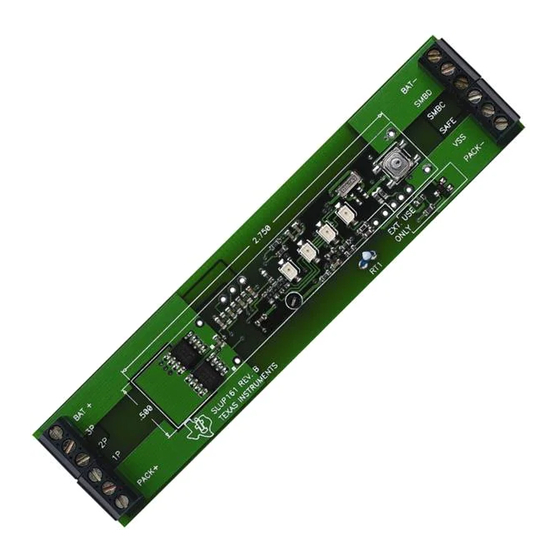
Texas Instruments bq2083EVM-001 Manuals
Manuals and User Guides for Texas Instruments bq2083EVM-001. We have 1 Texas Instruments bq2083EVM-001 manual available for free PDF download: User Manual
Texas Instruments bq2083EVM-001 User Manual (33 pages)
SBS 1.1 Battery Management Solution
Brand: Texas Instruments
|
Category: Motherboard
|
Size: 0 MB
Table of Contents
Advertisement
Advertisement
Related Products
- Texas Instruments bq20z95EVM-001
- Texas Instruments bq2013HEVM-001
- Texas Instruments BQ20Z40EVM-001
- Texas Instruments bq2000EVM
- Texas Instruments bq20z70EVM-001 SBS 1.1
- Texas Instruments bq24752
- Texas Instruments bq27421 EVM
- Texas Instruments BQ25303J
- Texas Instruments bq24195/L
- Texas Instruments BQ25628EVM
