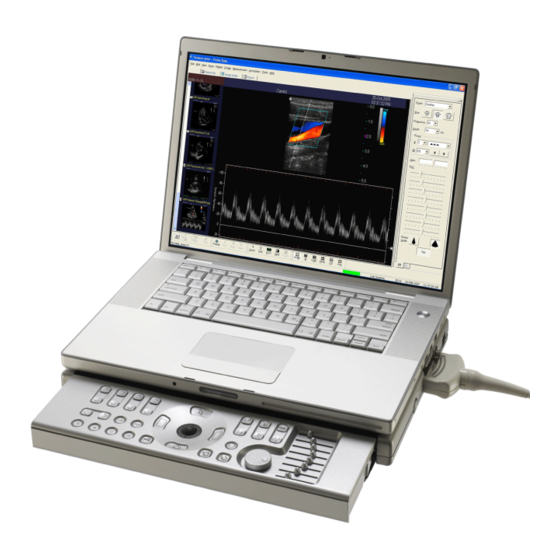
Terason t3000 Portable Ultrasound Machine Manuals
Manuals and User Guides for Terason t3000 Portable Ultrasound Machine. We have 1 Terason t3000 Portable Ultrasound Machine manual available for free PDF download: User Manual
Terason t3000 User Manual (421 pages)
Echo Ultrasound System
Brand: Terason
|
Category: Marine Equipment
|
Size: 10 MB
Table of Contents
-
-
-
2D Mode23
-
Triplex28
-
Teravision29
-
-
-
-
-
-
-
Compression115
-
-
-
Image Controls127
-
-
Managing Files141
-
Copying Files141
-
Moving Files142
-
Renaming Files143
-
Deleting Files143
-
-
Printing Images146
-
-
Stress Echo202
-
-
-
Safety Standards252
-
-
-
Area281
-
Circumference281
-
Volume282
-
System Warranty285
-
Equipment List286
-
Safety Standards
288 -
-
Shortcut Keys301
-
Menu Reference302
-
-
-
Display Problems319
-
VCR/TV Problems319
-
Network Problems320
-
Index
411
Advertisement
