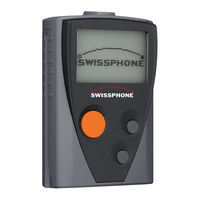SwissPhone DE935 Manuals
Manuals and User Guides for SwissPhone DE935. We have 2 SwissPhone DE935 manuals available for free PDF download: Service Manual, User Manual
SwissPhone DE935 Service Manual (21 pages)
Brand: SwissPhone
|
Category: Touch terminals
|
Size: 1 MB
Table of Contents
Advertisement
SwissPhone DE935 User Manual (2 pages)
Brand: SwissPhone
|
Category: Pager
|
Size: 0 MB