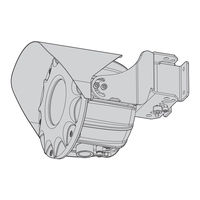Stahl EC-910-AFZ Manuals
Manuals and User Guides for Stahl EC-910-AFZ. We have 2 Stahl EC-910-AFZ manuals available for free PDF download: Instruction Manual
Stahl EC-910-AFZ Instruction Manual (214 pages)
Flameproof FULL HD camera in a compact design
Table of Contents
-
English
5-
Range of Use11
-
Cable Entry11
-
Connections14
-
Unpacking16
-
Installation16
-
Switching on24
-
Maintenance25
-
Cleaning27
-
Network28
-
Electrical28
-
Cable Glands28
-
Mechanical28
-
Cameras29
-
Environment30
-
Italiano
35-
Connessioni44
-
Accensione54
-
Manutenzione55
-
Pulizia57
-
Dati Tecnici58
-
Elettrico58
-
Meccanica58
-
Pressacavi58
-
Rete58
-
Telecamere59
-
Ambiente60
-
Français
65-
Connexions74
-
Déballage76
-
Installation76
-
Allumage84
-
Entretien85
-
Nettoyage87
-
12 Dépannage88
-
Mécanique88
-
Réseau88
-
Électrique88
-
Caméras89
-
Deutsch
95-
Allgemeines97
-
Produktübersicht100
-
Benutzerfeld101
-
Kabeleingang101
-
Anschlüsse104
-
Bezugsnormen104
-
Installation106
-
Montageoptionen107
-
Wandbefestigung109
-
Einschaltung114
-
Konfiguration114
-
Wartung115
-
Übliche Wartung115
-
Factory Default116
-
Reinigung117
-
Elektrik118
-
Mechanik118
-
Netzwerk118
-
Problemlösung118
-
Technische Daten118
-
Kamera119
-
Umgebung120
-
Zertifizierungen120
-
-
Русский
125-
Ввод Кабелей131
-
Подключения134
-
Монтаж136
-
Распаковка136
-
Снятие Салазок140
-
Веб-Интерфейс144
-
Включение144
-
Конфигурация144
-
Проверка Кабелей145
-
Factory Default146
-
Замена Прокладки146
-
Очистка147
-
Кабельные Муфты148
-
Механические Хар148
-
Окно Кожуха148
-
Сеть148
-
Камеры149
-
Окружающая Среда150
-
Сертификаты150
-
Português
155-
Entrada Cabos161
-
Conexões164
-
Conteúdo166
-
Desembalagem166
-
Instalação166
-
Fixação Do Teto169
-
Acendimento174
-
Configuração174
-
Interface Web174
-
Manutenção175
-
Factory Default176
-
Limpeza177
-
Dados Técnicos178
-
Elétrico178
-
Mecânica178
-
Prensa Cabos178
-
Rede178
-
Câmaras179
-
Ambiente180
-
Certificações180
-
조선말/한국어
185-
설명서에 있는 정보들187
-
안전규칙187
-
인쇄합의187
-
설명과 제품의 명시190
-
제품 개요190
-
사용 범위191
-
케이블 인입구191
-
특정 사용 조건191
-
제품 표시 라벨192
-
Ul/Csa 표준 참조 전용193
-
중요 안전 지침193
-
표시 라벨193
-
모델 식별 코드195
-
내용물196
-
사전에 대한 제품 준비196
-
포장 재료의 안전한 폐기196
-
포장 풀기196
-
설치 옵션197
-
난간 또는 천장 장착 고정198
-
벽 장착199
-
선실드 장착199
-
슬라이드 제거200
-
하우징 보드 설명200
-
하우징 열기200
-
전원공급 라인 연결201
-
이더넷 네트워크 케이블 연결202
-
접지 등전위 접속202
-
하우징 닫기203
-
기본 Ip 주소204
-
웹 페이지에 처음 액세스하기204
-
인터페이스 웹204
-
각별한 유지관리가205
-
유지보수205
-
정기 유지관리205
-
케이블 검사하기205
-
퓨즈의 교체205
-
Factory Default206
-
개스킷 교체206
-
유리창 청소207
-
제품 청소207
-
폐기 및 재활용 정보207
-
Troubleshooting208
-
기술 데이터208
-
네트워크208
-
케이블 글랜드208
-
하우징 창208
-
카메라209
-
인증서210
-
인증서 - 방폭 기기210
-
인증서 - 해양 기기210
-
기술 도면211
-
Advertisement
Stahl EC-910-AFZ Instruction Manual (102 pages)
Ex-proof FULL HD camera in a compact design
Brand: Stahl
|
Category: Security Camera
|
Size: 12 MB
Table of Contents
-
English
4-
Network Page10
-
Users Page11
-
Tools Page13
-
Maintenance14
-
Cameras15
-
Italiano
18-
Accensione22
-
Pagina Home23
-
Pagina Rete24
-
Manutenzione28
-
Dati Tecnici29
-
Telecamere29
-
Français
32-
Installation33
-
Allumage36
-
Page Home37
-
Gestion Home38
-
Page Réseau38
-
Dépannage42
-
Entretien42
-
Caméras43
-
Deutsch
46-
Allgemeines47
-
Benutzerfeld47
-
Installation47
-
Einschaltung50
-
Home Seite51
-
Seite Nutzer53
-
Wartung56
-
Kameras57
-
-
Русский
60-
Монтаж61
-
Обозначение61
-
Включение64
-
Конфигурация64
-
Network Page66
-
Users Page67
-
Камеры71
-
Português
74-
Instalação75
-
Acendimento78
-
Configuração78
-
Página Home79
-
Gestão Home80
-
Network Page80
-
Users Page81
-
Manutenção84
-
Câmaras85
-
조선말/한국어
88-
사용 범위89
-
설명서에 있는 정보들89
-
인쇄합의89
-
제품의 검인89
-
전원공급 라인 연결90
-
하우징 보드 설명90
-
기본 Ip 주소92
-
Home 화면93
-
렌즈 제어93
-
비디오 스냅숏93
-
인터페이스 웹93
-
주야간 모드 제어93
-
Home 설정 관리94
-
Network Page94
-
장치 파라미터 화면94
-
Users Page95
-
이동의 재호출 화면95
-
카메라 설정 페이지96
-
도구들 화면97
-
유지보수98
-
폐기 및 재활용 정보98
-
기술 데이터99
-
카메라99
-