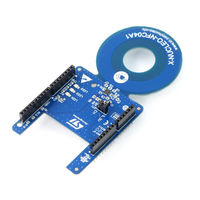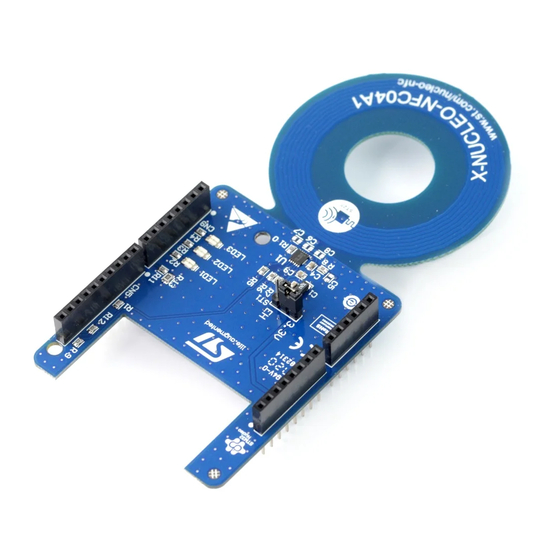
ST X-NUCLEO-NFC04A1 Manuals
Manuals and User Guides for ST X-NUCLEO-NFC04A1. We have 1 ST X-NUCLEO-NFC04A1 manual available for free PDF download: User Manual
ST X-NUCLEO-NFC04A1 User Manual (18 pages)
NFC/RFID tag IC expansion board based on ST25DV04K for STM32 Nucleo
Brand: ST
|
Category: Rfid Systems
|
Size: 1 MB
Table of Contents
Advertisement
Advertisement