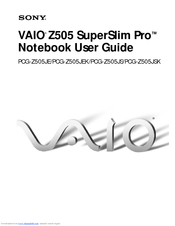Sony VAIO SuperSlim Pro Z505 Notebook Manuals
Manuals and User Guides for Sony VAIO SuperSlim Pro Z505 Notebook. We have 5 Sony VAIO SuperSlim Pro Z505 Notebook manuals available for free PDF download: User Manual, Supplementary Manual
Sony VAIO SuperSlim Pro Z505 User Manual (119 pages)
VAIO Laptop Computers: VAIO SuperSlim Notebook Computer
Table of Contents
Advertisement
Sony VAIO SuperSlim Pro Z505 User Manual (97 pages)
VAIO Laptop Computers: VAIO® SuperSlim Notebook Computer
Table of Contents
Sony VAIO SuperSlim Pro Z505 User Manual (102 pages)
VAIO Laptop Computers: VAIO SuperSlim Notebook Computer
Advertisement
Sony VAIO SuperSlim Pro Z505 Supplementary Manual (15 pages)
Sony VAIO PCG-Z505HE: Supplementary Guide
Table of Contents
Sony VAIO SuperSlim Pro Z505 Supplementary Manual (16 pages)
Sony VAIO PCG-Z505JE: Supplementary Guide
Advertisement