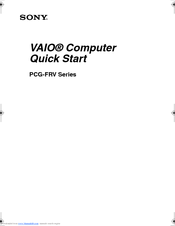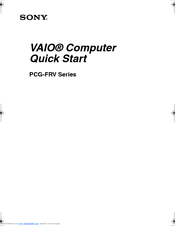Sony VAIO PCG-FRV Series Manuals
Manuals and User Guides for Sony VAIO PCG-FRV Series. We have 2 Sony VAIO PCG-FRV Series manuals available for free PDF download: Quick Start Manual
Sony VAIO PCG-FRV Series Quick Start Manual (68 pages)
VAIO® Laptop Computers: VAIO® Notebook Computer
Table of Contents
Advertisement
Sony VAIO PCG-FRV Series Quick Start Manual (68 pages)
VAIO® Laptop Computers: VAIO® Notebook Computer
Table of Contents
Advertisement