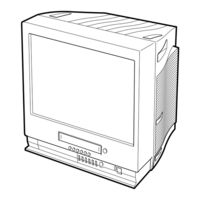Sony TRINITRON KV-VF21M70 Manuals
Manuals and User Guides for Sony TRINITRON KV-VF21M70. We have 4 Sony TRINITRON KV-VF21M70 manuals available for free PDF download: Service Manual, Operating Instructions Manual
Sony TRINITRON KV-VF21M70 Service Manual (116 pages)
Trinitron color video tv, BC-4A chassis
Table of Contents
Advertisement
Sony TRINITRON KV-VF21M70 Operating Instructions Manual (62 pages)
Sony Color Video TV Operating Instructions
Brand: Sony
|
Category: TV VCR Combo
|
Size: 0 MB
Table of Contents
Sony TRINITRON KV-VF21M70 Service Manual (9 pages)
COLOR VIDEO TV, BC-4A CHASSIS
Advertisement
Sony TRINITRON KV-VF21M70 Service Manual (9 pages)
BC-4A CHASSIS COLOR VIDEO TV
Advertisement