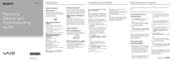Sony SVS13112FXW Core i5 Laptop Manuals
Manuals and User Guides for Sony SVS13112FXW Core i5 Laptop. We have 3 Sony SVS13112FXW Core i5 Laptop manuals available for free PDF download: User Manual, Troubleshooting Manual, Specifications
Advertisement
Sony SVS13112FXW Troubleshooting Manual (2 pages)
Recovery, Backup and Troubleshooting Guide
Table of Contents
Sony SVS13112FXW Specifications (2 pages)
Sony VAIO S Series 13.3" Notebook PC
Advertisement
Advertisement