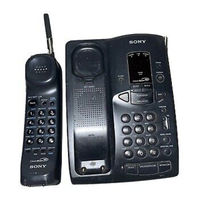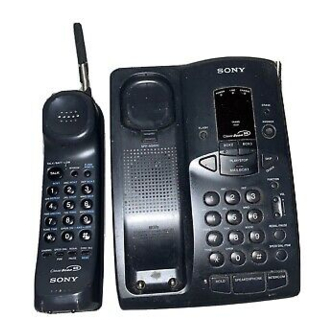
Sony SPP-AQ600 Manuals
Manuals and User Guides for Sony SPP-AQ600. We have 1 Sony SPP-AQ600 manual available for free PDF download: Operating Instructions Manual
Sony SPP-AQ600 Operating Instructions Manual (99 pages)
Telephones/Answering Machines: Cordless Telephone With Answering System
Brand: Sony
|
Category: Cordless Telephone
|
Size: 4 MB
Table of Contents
Advertisement
Advertisement
Related Products
- Sony SPP-AQ500 - Cordless Telephone
- Sony SPP-AQ25 Primary
- Sony SPP-A2770 - 2.4ghz Cordless Telephone
- Sony SPP-A2480 - Cordless Telephone With Answering System
- Sony SPP-A9171 - Cordless Telephone With Answering Machine
- Sony SPP-A941 - Cordless Telephone With Answering System
- Sony SPP-A945
- Sony SPP-A972 - Cordless Telephone With Answering System
- Sony SPP-A5000
- Sony SPP-A60 Primary