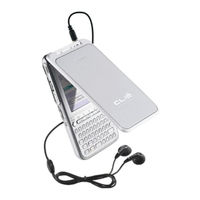Sony PEG TG50 U - Clie Handheld PDA Manuals
Manuals and User Guides for Sony PEG TG50 U - Clie Handheld PDA. We have 1 Sony PEG TG50 U - Clie Handheld PDA manual available for free PDF download: Operating Instructions Manual
Sony PEG TG50 U - Clie Handheld Operating Instructions Manual (100 pages)
CLIÉ Handheld: Personal Entertainment Organizer
Table of Contents
Advertisement
Advertisement
Related Products
- Sony PEG-TJ35 - Personal Entertainment Organizer
- Sony PEG-TG50 Intellisync Lite
- Sony PEG-T665C - Personal Entertainment Organizer
- Sony PEG-TJ25 - Personal Entertainment Organizer
- Sony CLIE PEG-T615C
- Sony PEG-S360 - Personal Entertainment Organizer
- Sony CLIE PEG-S300/E
- Sony CLIE PEG-NR70V
- Sony CLIE PEG-N610C
- Sony PEG-N710C Intellisync Lite