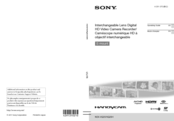Sony NEX-VG20 Handycam® Manuals
Manuals and User Guides for Sony NEX-VG20 Handycam®. We have 6 Sony NEX-VG20 Handycam® manuals available for free PDF download: Operating Manual, Handbook, Service Manual, Specifications, User Manual, Limited Warranty
Sony NEX-VG20 Handycam® Operating Manual (163 pages)
Full HD Interchangeable Lens Camcorder
Table of Contents
Advertisement
Sony NEX-VG20 Handycam® Handbook (117 pages)
Digital Camcorders: Full HD Interchangeable Lens Camcorder
Table of Contents
Sony NEX-VG20 Handycam® Service Manual (72 pages)
INTERCHANGEABLE LENS DIGITAL HD VIDEO CAMERA RECORDER
Table of Contents
Advertisement
Sony NEX-VG20 Handycam® Specifications (35 pages)
Alpha Lenses
Brand: Sony
|
Category: Camera Lens
|
Size: 4 MB
Table of Contents
Advertisement