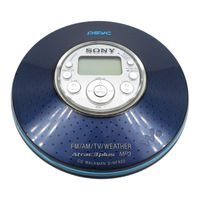Sony D-NF420PS - Portable Cd Player Manuals
Manuals and User Guides for Sony D-NF420PS - Portable Cd Player. We have 3 Sony D-NF420PS - Portable Cd Player manuals available for free PDF download: Operating Instructions Manual, Installation & Operating Manual, Specifications
Sony D-NF420PS - Portable Cd Player Operating Instructions Manual (39 pages)
CD Walkman®: Portable CD Player
Table of Contents
Advertisement
Sony D-NF420PS - Portable Cd Player Installation & Operating Manual (20 pages)
SonicStage 2.3 Instructions
Table of Contents
Sony D-NF420PS - Portable Cd Player Specifications (2 pages)
Psyc MP3/ATRAC CD Walkman Portable Compact Disc Player with AM/FM/TV/Weather Digital Tuner
Advertisement
Advertisement