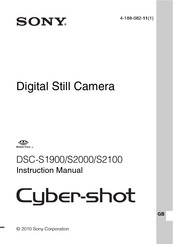Sony Cyber-shot DSC-S1900 Manuals
Manuals and User Guides for Sony Cyber-shot DSC-S1900. We have 2 Sony Cyber-shot DSC-S1900 manuals available for free PDF download: Handbook, Instruction Manual
Sony Cyber-shot DSC-S1900 Handbook (93 pages)
Sony Digital Camera User Guide
Brand: Sony
|
Category: Digital Camera
|
Size: 2 MB
Table of Contents
Advertisement
Sony Cyber-shot DSC-S1900 Instruction Manual (28 pages)
Digital Still Camera
Brand: Sony
|
Category: Digital Camera
|
Size: 1 MB
Table of Contents
Advertisement
Related Products
- Sony DSC-S2100/B - Cyber-shot Digital Still Camera
- Sony DSC-S2100/D - Cyber-shot Digital Still Camera; Orange
- Sony DSC-S40 - Cyber-shot Digital Still Camera
- Sony Cyber-shot DSC-S930
- Sony DSC-S700BDL
- Sony CYBER-SHOT DSC-S950/S980
- Sony Cybershot,Cyber-shot DSC-S90
- Sony Cyber-shot DSC-S3000
- Sony DSC S90 - Cybershot 4.1 MP Digital Camera
- Sony DSC-S60 Fall 2005