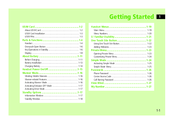SoftBank 831P Manuals
Manuals and User Guides for SoftBank 831P. We have 3 SoftBank 831P manuals available for free PDF download: User Manual
SoftBank 831P User Manual (273 pages)
SoftBank 831P Mobile Phone User guide
Brand: SoftBank
|
Category: Cell Phone
|
Size: 25 MB
Table of Contents
Advertisement
SoftBank 831P User Manual (28 pages)
Brand: SoftBank
|
Category: Cell Phone
|
Size: 6 MB
Table of Contents
Advertisement