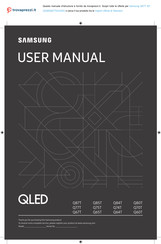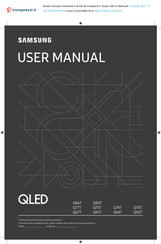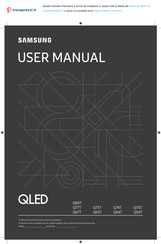User Manuals: Samsung Q60T QLED Smart TV
Manuals and User Guides for Samsung Q60T QLED Smart TV. We have 28 Samsung Q60T QLED Smart TV manuals available for free PDF download: User Manual, E-Manual
Advertisement
Advertisement
Advertisement