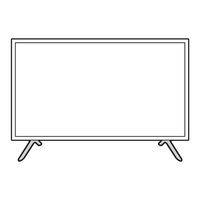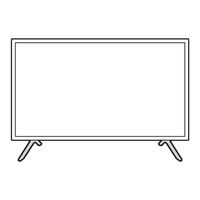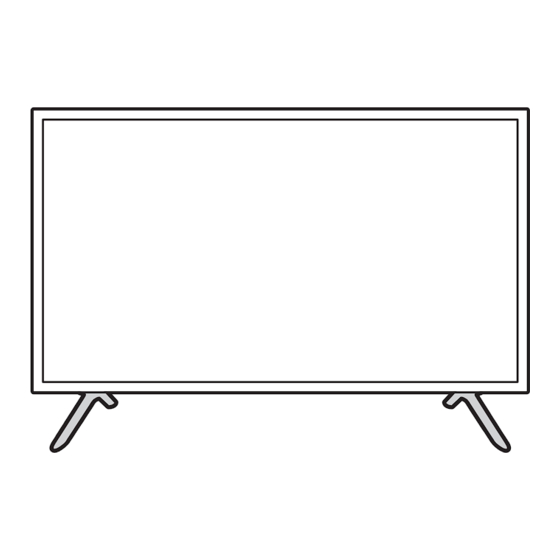
Samsung HG43CU700 Series Manuals
Manuals and User Guides for Samsung HG43CU700 Series. We have 4 Samsung HG43CU700 Series manuals available for free PDF download: Install Manual, Quick Start Manual, Quick Setup Manual
Advertisement
Advertisement
Advertisement