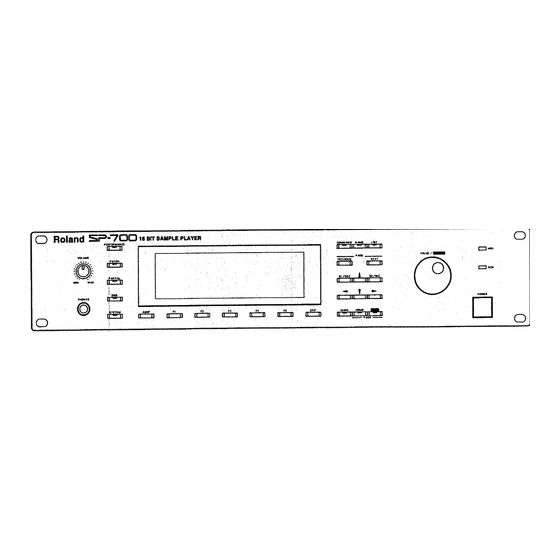
Roland SP-700 Sample Player Manuals
Manuals and User Guides for Roland SP-700 Sample Player. We have 1 Roland SP-700 Sample Player manual available for free PDF download: Owner's Manual
Roland SP-700 Owner's Manual (399 pages)
16 bit sample player
Brand: Roland
|
Category: Recording Equipment
|
Size: 16 MB
Table of Contents
-
Array5
-
Contents6
-
Connections22
-
Array23
-
Array25
-
Array30
-
Array32
-
Array40
-
Array43
-
Array47
-
Array50
-
Array53
-
Saving54
-
System Data60
-
Array60
-
Signal Flow61
-
Array62
-
Array65
-
About Pan69
-
About Pitch72
-
Array74
-
Array75
-
Array76
-
Sound Output77
-
Array77
-
Array79
-
Array80
-
Name Page81
-
Array81
-
Array82
-
About Home84
-
Array84
-
Array85
-
Array86
-
Array87
-
Array90
-
Array91
-
Array92
-
Array94
-
Perf101
-
Array112
-
Array119
-
Parameters121
-
Indications124
-
Array124
-
Performance Play125
-
Pan127
-
Array127
-
Patch Priority128
-
Array128
-
Cutoff Offset129
-
Array129
-
Lower Fade Width130
-
Array130
-
Array131
-
MIDI Filter132
-
Array133
-
Modulation134
-
Array134
-
Array136
-
Performance EQ137
-
Array137
-
High Frequency138
-
Array138
-
Module Monitor139
-
Array139
-
MIDI Monitor140
-
Array140
-
Realtime Message141
-
Array141
-
Quick Load142
-
Target143
-
Array143
-
Array144
-
Array148
-
Array149
-
Select Patch150
-
Select File152
-
Array152
-
Number of Files153
-
Array153
-
Select Volume ID154
-
Array154
-
Select Drive156
-
Array156
-
Scan157
-
Array158
-
Array160
-
Initialize162
-
Array166
-
Listen Delete171
-
Array172
-
Perform Utility175
-
Array175
-
Array176
-
Copy MIDI/EQ177
-
Array177
-
Patch Mode180
-
Array180
-
Patch Common181
-
Octave Shift182
-
Array184
-
Patch Split185
-
Array186
-
Assign Type187
-
Patch Control191
-
Array191
-
SMT C.sens192
-
Array192
-
Select Partial201
-
Edit Partial204
-
Rename Partials205
-
Partial Mode208
-
Partial Common210
-
Out Assign211
-
Array211
-
Partial SMT212
-
Sample Select213
-
Array213
-
Array214
-
Sample Pan215
-
Array215
-
Array216
-
Partial TVF222
-
Array222
-
Cutoff Frequency223
-
Array223
-
Array224
-
Array225
-
Array226
-
Array227
-
TVF Envelope228
-
Partial TVA229
-
Array229
-
Level Key Follow230
-
Time Key Follow231
-
Partial LFO233
-
Array233
-
Waveform234
-
Array234
-
LFO Rate Detune235
-
Array235
-
Key Sync236
-
Array236
-
Select Sample240
-
Array241
-
Template244
-
Array244
-
Disk Load250
-
Disk Save255
-
Amount of Files256
-
Array256
-
Disk Copy260
-
Source Drive262
-
Array262
-
Array264
-
Array266
-
Disk Delete268
-
Disk Utility273
-
Format276
-
Array276
-
Park Heads277
-
Optimize278
-
Options279
-
Convld281
-
Array281
-
Sound Program283
-
Array283
-
Array289
-
Select Area293
-
Array293
-
Array296
-
Master Tune297
-
Array297
-
Initial Volume298
-
Array298
-
Shift Lock299
-
Array299
-
System SCSI302
-
Array302
-
Overwrite Switch304
-
MIDI Control305
-
Array305
-
MIDI EQ Control309
-
MIDI Volume Dump310
-
Array310
-
System Dump311
-
Array311
-
Array314
-
Array318
-
MIDI Sample Dump319
-
Array319
-
Sample Dump320
-
Array321
-
Array322
-
System Volume ID323
-
System Load/Save326
-
Array330
-
Scanned Drive331
-
Array331
-
Array332
-
System Mode NAME333
-
System Mode LIST334
-
Array338
-
About SCSI342
-
Array342
-
Terminator344
-
Terminator Power347
-
Array347
-
Array353
-
Array354
-
Electric Bass355
-
Array355
-
Troubleshooting356
-
Error Messages362
-
Parameter Lists364
-
Array371
-
Array372
-
Request Data373
-
Array373
-
Array375
-
Transmitted Data377
-
Array377
-
References385
-
Specifications387
-
Index388
Advertisement
