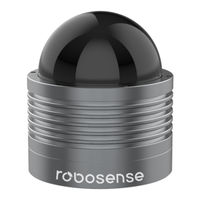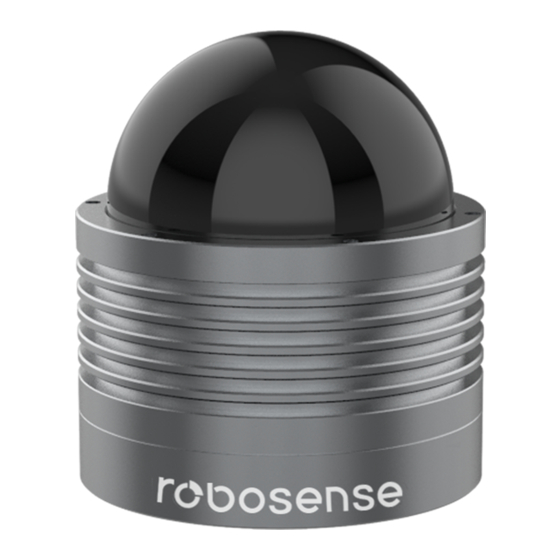
User Manuals: RoboSense LiDAR RS-Bpearl Blind Spot
Manuals and User Guides for RoboSense LiDAR RS-Bpearl Blind Spot. We have 1 RoboSense LiDAR RS-Bpearl Blind Spot manual available for free PDF download: User Manual
RoboSense LiDAR RS-Bpearl User Manual (83 pages)
Brand: RoboSense
|
Category: Measuring Instruments
|
Size: 5 MB
Table of Contents
Advertisement