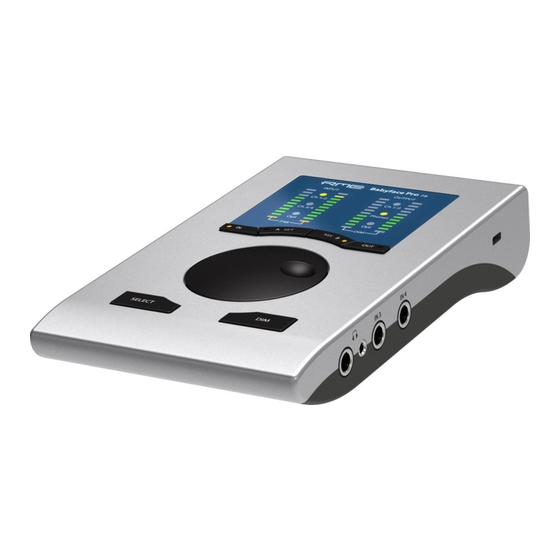
RME Audio Babyface Pro FS Manuals
Manuals and User Guides for RME Audio Babyface Pro FS. We have 1 RME Audio Babyface Pro FS manual available for free PDF download: User Manual
RME Audio Babyface Pro FS User Manual (98 pages)
USB 2.0 Digital I/O System 24 Channels Analog / ADAT / SPDIF Interface
Brand: RME Audio
|
Category: Recording Equipment
|
Size: 1 MB
Table of Contents
Advertisement
