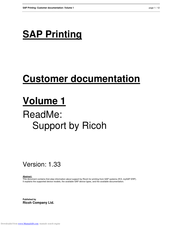Ricoh PRO 1357EX Manuals
Manuals and User Guides for Ricoh PRO 1357EX. We have 5 Ricoh PRO 1357EX manuals available for free PDF download: Service Manual, Design Manual, Installation Manual, Specification, Manual
Ricoh PRO 1357EX Service Manual (2372 pages)
Table of Contents
-
Installation38
-
What's New46
-
Main Machine46
-
Installation51
-
Environment53
-
Space Around60
-
Accessories65
-
Installation68
-
Accessories97
-
Installation98
-
Installation103
-
Tapes, Retainers103
-
Docking104
-
Accessories107
-
Installation108
-
Accessories111
-
Installation112
-
Tapes, Retainers112
-
Docking113
-
Coated Paper116
-
Ncr116
-
Accessories117
-
Installation119
-
Accessories122
-
Installation123
-
Lcit (D452)123
-
Lcit (D453)125
-
Both LCIT Units126
-
Accessories129
-
Installation130
-
Tapes130
-
Mylars131
-
Docking132
-
Accessories135
-
Installation136
-
Tapes136
-
Docking139
-
Installation145
-
Tapes145
-
Ground Plate146
-
Docking147
-
Accessories153
-
Installation154
-
Shipping Tapes155
-
Docking157
-
Lock Hasps159
-
Accessories163
-
Installation164
-
Docking169
-
Auxiliary Trays172
-
Output Tray185
-
Ground Plate186
-
Docking188
-
Accessories190
-
Key Counter200
-
Mfp Options222
-
Accessories249
-
Installation249
-
Pm Parts257
-
Pm Counter257
-
Pm Counters260
-
Pm Tables: Main266
-
Adf275
-
Inserter Unit280
-
Signature Path283
-
Stacking Tray284
-
Main Grip Unit284
-
Gluing Unit285
-
Trimming Unit285
-
Other286
-
Main289
-
Punch Unit290
-
Staplers290
-
Transfer292
-
Fusing292
-
General Cautions297
-
Drum297
-
Drum Unit297
-
Scanner Unit298
-
Laser Unit298
-
Charge Corona298
-
Paper Feed300
-
Used Toner300
-
Front Doors307
-
Right Covers308
-
Left Covers309
-
Controller Box310
-
Document Feeder318
-
Adf Covers318
-
Original Tray319
-
Bottom Plate319
-
Pick-Up Roller322
-
Transport Belt326
-
Exposure Glass331
-
Lens Block331
-
Scanner Motor339
-
Caution Decals345
-
Around the Drum352
-
Pick-Off Pawls363
-
Cleaning Brush366
-
Toner Filter370
-
Transfer Belt390
-
Paper Trays394
-
Tandem Tray394
-
Universal Tray395
-
Lift Motors407
-
Hot Roller437
-
Pressure Roller442
-
Duplex Unit452
-
Ac Drive Board475
-
Board Removal476
-
Drum Motor488
-
Duplex Motor491
-
Fusing Motor492
-
Exit Motor493
-
Ozone Filter494
-
Blank Margin496
-
Troubleshooting505
-
Program Download507
-
Recovery Methods507
-
Ac Input Module734
-
Output Module738
-
Jam Detection758
-
Paper Size Code758
-
Service Tables785
-
Sp Table Key787
-
Before You Begin787
-
What It Means1096
-
Printer Sp Tables1142
-
Output Checks1168
-
Updating Firmware1170
-
Error Messages1174
-
Using the Debug Log1188
-
New Debug Log Codes1194
-
Copy Process1202
-
Drive Layout1204
-
Copier Engine1205
-
Original Feed1231
-
Original Length1232
-
Original Width1232
-
Original Transport1234
-
General Operation1236
-
Scanner Drive1243
-
Board Structure1249
-
Block Diagrams1249
-
Image Processing1253
-
Laser Exposure1259
-
Ld Safety Switches1261
-
Optical Path1266
-
Drum Drive1269
-
Drum Charge1270
-
Drum Cleaning1274
-
Process Control1283
-
Development Bias1294
-
Toner Hopper1296
-
Toner Supply1296
-
Sensor Control Mode1299
-
Toner Recycling1314
-
Tandem Feed - Tray1331
-
Vertical Transport1339
-
Paper Registration1341
-
Registration Drive1342
-
Fusing Unit Drive1359
-
Paper Exit/Duplex1378
-
Paper Exit Mechanism1386
-
Controller Board1395
-
Variable Resistors1401
-
Energy Saver Mode1403
-
Low Power Mode1404
-
Off Mode1405
-
Sleep Mode1406
-
Specifications1409
-
De-Curler Unit1429
-
Tray Capacity1439
-
Covers1479
-
Front Door1479
-
Left Inner Cover1479
-
Inner Cover1479
-
Top Cover1481
-
Shift Tray1481
-
Jogger Unit Cover1482
-
Rollers1483
-
Drag Roller1483
-
Positioning Roller1484
-
Jogger Fence1486
-
Sensors1487
-
Paper Height Sensors1487
-
Exit Guide Hp Sensor1488
-
Entrance Sensor1491
-
Stapler1496
-
Shift Tray1497
-
Jogger Unit1504
-
Punch Unit1506
-
Motors1510
-
Exit Guide Motor1511
-
Upper Tray Motors1512
-
Pre-Stack Motors1514
-
Punch Motor1516
-
Staple Motors1517
-
Stapler Exit Motor1518
-
Service Tables1519
-
Dip Switches1519
-
Test Points1519
-
Fuses1519
-
Details1520
-
Paper Pre-Stacking1521
-
Stapling1523
-
Side-To-Side1524
-
Rotation (1)1525
-
Rotation (2)1525
-
Stapler1526
-
Feed-Out1528
-
Paper Exit Stacking1529
-
Shift Tray Operation1530
-
Overview1530
-
Punch Unit1538
-
Punch Unit Drive1538
-
Jogger Unit Drive1541
-
Drive Layout1543
-
Main Drive1543
-
Stapling Tray Drive1544
-
Bypass Tray Covers1558
-
Feed Rollers1561
-
Bypass Tray Pcb1562
-
Sensor Removal1564
-
Pick-Up Solenoid1565
-
Details1568
-
Tray Lift1568
-
Paper Feed1569
-
Feed1569
-
Tray Lift1569
-
Paper Size Detection1570
-
Layout1573
-
Drive Layout1575
-
Read this First1587
-
During Maintenance1590
-
Common Procedures1595
-
Overview1595
-
Covers1597
-
Rear Upper Cover1597
-
Rear Lower Cover1598
-
Front Door1601
-
Corner Strip Cover1601
-
Top Rear Cover1602
-
Left Upper Cover1603
-
Proof Tray1603
-
Top "L" Cover1604
-
Right Upper Panel1605
-
Right Lower Panel1605
-
Shift Tray1606
-
Booklet Tray1606
-
Booklet Unit1606
-
Booklet Stapler1606
-
Booklet Unit1607
-
Side Fence1611
-
Exit Roller Cover1611
-
Shift Tray Base1613
-
End Fence1617
-
Entrance1621
-
Entrance Sensor1623
-
Registration1624
-
Registration Motor1624
-
Exit1627
-
Punch Unit1629
-
Punch Movement Motor1629
-
Punch Unit HP Sensor1630
-
Punch Drive Motor1630
-
Punch RPS Sensor1631
-
Proof Tray1633
-
Proof Tray Motors1633
-
Proof Tray JG Motor1633
-
Proof Tray Sensors1637
-
Shift Tray1641
-
Shift Motor1641
-
Shift Jogger Motor1650
-
Shift Tray Operation1654
-
Pre-Stacker1661
-
Pre-Stacker Motors1661
-
Pre-Stack Motor1661
-
Pre-Stacker Sensors1664
-
Corner Stapler Unit1666
-
Stapler JG Motor1666
-
Stapler JG HP Sensor1667
-
Top Fence HP Sensor1684
-
Corner Stapling1694
-
Corner Stapler1694
-
Stack JG HP Sensor1707
-
Exit Guide Motor1708
-
Exit Guide HP Sensor1710
-
Booklet Unit1711
-
Booklet Stapler1711
-
Booklet Folding1726
-
Fold Plate Motor1726
-
Fold Plate HP Sensor1727
-
Fold Roller Motor1729
-
Boards1733
-
Sub Board1733
-
Main Board1733
-
Punch Unit Pcb1736
-
Psu1737
-
Switches1738
-
Front Door Switch1738
-
Breaker Switch1738
-
Rollers and Brushes1741
-
Rollers1741
-
Drag Roller1741
-
Positioning Roller1741
-
Discharge Brushes1744
-
Shift Tray Exit1744
-
Booklet Unit Exit1744
-
Special Adjustments1746
-
Horizontal Skew1746
-
Vertical Skew1749
-
Details1754
-
Paper Path1754
-
Punch Unit1757
-
Punch Unit Drive1757
-
Punch-Out Collection1759
-
Pre-Stacking1760
-
Stapling1764
-
Stapler1767
-
Feed-Out1769
-
Paper Exit1770
-
Shift Tray Operation1771
-
Overview1771
-
Jogger Unit Drive1780
-
Booklet Unit1781
-
Overview1781
-
General Layout1790
-
Motors1791
-
Main Motors1791
-
Operation Motors1793
-
Sensors1794
-
Paper Path Sensors1794
-
Corner Stapler1797
-
Booklet Stapler1800
-
Punch Unit1801
-
Boards, Switches1802
-
Read this First1819
-
During Maintenance1822
-
Common Procedures1827
-
Roll-Away Cart D4561827
-
Covers1828
-
Door and Cover Names1828
-
Corner Cover1830
-
Left Cover1831
-
Front Door1832
-
Top Door1833
-
Front Right Cover1834
-
Right Inner Cover1834
-
Front Left Cover1835
-
Left Inner Cover1836
-
Top Center Cover1837
-
Top Front Cover1837
-
Top Rear Cover1839
-
Jogger Unit1840
-
Jogger Unit Removal1840
-
Straight Paper Path1846
-
Entrance Motor1846
-
Transport Motor1847
-
Entrance Sensor1848
-
Shift Tray1858
-
Tray Lift Motor1882
-
Paper Height Sensor1886
-
Paddle Roller1904
-
Replacing Paddles1905
-
Switches, Solenoid1912
-
Door Switches1912
-
Front Door SW1912
-
Top Door SW1913
-
Breaker Switch1914
-
Front Door Lock SOL1916
-
Fans1919
-
Entrance Fan Motors1919
-
Pcb Cooling Fan1923
-
Boards1924
-
Main Board1924
-
Psu1925
-
Operation Panel Pcb1927
-
Details1929
-
Overview1929
-
Main Motors1929
-
Sensors1930
-
Paper Path1937
-
Jogger Unit1938
-
Paper Path1939
-
Paper Path Motors1939
-
Paper Path Sensors1940
-
Paper Shift1941
-
Leading Edge1942
-
Door and Covers1955
-
Inner Covers1955
-
Inner Upper Cover1955
-
Inner Lower Cover1956
-
Trays1957
-
Top Tray (Tray 4)1957
-
Middle Tray (Tray 5)1957
-
Bottom Tray (Tray 6)1958
-
Paper Feed1960
-
Paper Feed Unit1960
-
Top Tray1964
-
Lct Motors1966
-
6Th Lift Motor1967
-
4Th Transport Motor1967
-
5Th Transport Motor1968
-
Lct Exit Motor1969
-
6Th Transport Motor1970
-
4Th, 5Th Lift Motors1971
-
Cooling Fan1971
-
Lift Sensor1973
-
Main Control Board1976
-
Mechanical Overview1982
-
Exit Sensor1987
-
Paper Handling1999
-
Paper Feed Motors2000
-
Pick-Up and Feed2001
-
Lift Mechanism2002
-
Lift Sensor2003
-
Paper End Detection2005
-
Removing Trays2013
-
Lct Exit Sensor2031
-
Adjustment2037
-
Details2042
-
Mechanical Overview2042
-
Motors2048
-
Pcbs2048
-
Sensors2048
-
Solenoids2053
-
Switches2054
-
Other2054
-
Paper Separation2056
-
Lift Sensor2058
-
Paper Size Detection2059
-
Read this First2071
-
During Maintenance2074
Advertisement
Ricoh PRO 1357EX Design Manual (86 pages)
Design Guide
Brand: Ricoh
|
Category: Controller
|
Size: 0 MB
Advertisement
Ricoh PRO 1357EX Installation Manual (16 pages)
User Account Limits Application Installation Guide
Brand: Ricoh
|
Category: All in One Printer
|
Size: 0 MB
Table of Contents
Ricoh PRO 1357EX Specification (12 pages)
Brand: Ricoh
|
Category: All in One Printer
|
Size: 0 MB