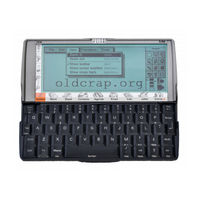User Manuals: Psion 5MX Series Palmtop Computer PDA
Manuals and User Guides for Psion 5MX Series Palmtop Computer PDA. We have 2 Psion 5MX Series Palmtop Computer PDA manuals available for free PDF download: User Manual, Setting Up For The Internet
Advertisement
Advertisement