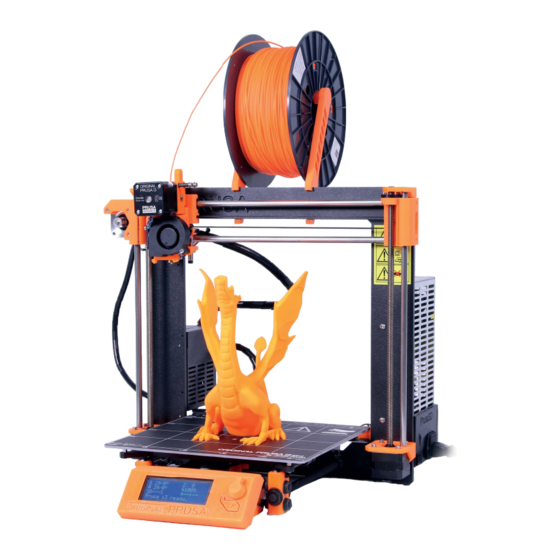
Prusa Research Original Prusa i3 MK2S KIT 1.75mm Manuals
Manuals and User Guides for Prusa Research Original Prusa i3 MK2S KIT 1.75mm. We have 1 Prusa Research Original Prusa i3 MK2S KIT 1.75mm manual available for free PDF download: User Manual
Prusa Research Original Prusa i3 MK2S KIT 1.75mm User Manual (67 pages)
Brand: Prusa Research
|
Category: 3D Printers
|
Size: 10 MB
Table of Contents
Advertisement
Advertisement
Related Products
- Prusa Research Original Prusa i3 MK2
- Prusa Research Original Prusa i3 MK2 kit
- PRUSA Research i3 MK2
- PRUSA Research Original Prusa i3 MK2S 1.75mm
- Prusa Research i3 MK2.5
- Prusa Research i3 MK2.5S Multi Material Upgrade 2S
- Prusa Research i3 MK3S Multi Material Upgrade 2S
- Prusa Research i3 MK3S+
- Prusa Research ORIGINAL i3 MK3S+ KIT
- Prusa Research i3 MK3S
