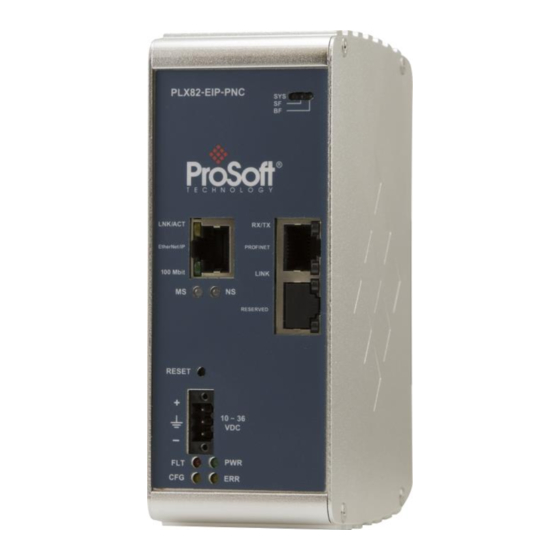
ProSoft Technology PLX82-EIP-PNC Manuals
Manuals and User Guides for ProSoft Technology PLX82-EIP-PNC. We have 1 ProSoft Technology PLX82-EIP-PNC manual available for free PDF download: User Manual
ProSoft Technology PLX82-EIP-PNC User Manual (154 pages)
Communication Gateway EtherNet/IP Server to PROFINET Controller
Brand: ProSoft Technology
|
Category: Gateway
|
Size: 8 MB
Table of Contents
Advertisement
Advertisement
Related Products
- ProSoft Technology ProLinx DNPS
- ProSoft Technology ProLinx-HART
- ProSoft Technology PLX30 Series
- ProSoft Technology PLX3x Series
- ProSoft Technology PLX51-PBM
- ProSoft Technology PLX51-PBS
- ProSoft Technology PLX3 Series
- ProSoft Technology PLX51-HART-4O
- ProSoft Technology PLX51-HART-4I
- ProSoft Technology PLX51-DF1-MSG
