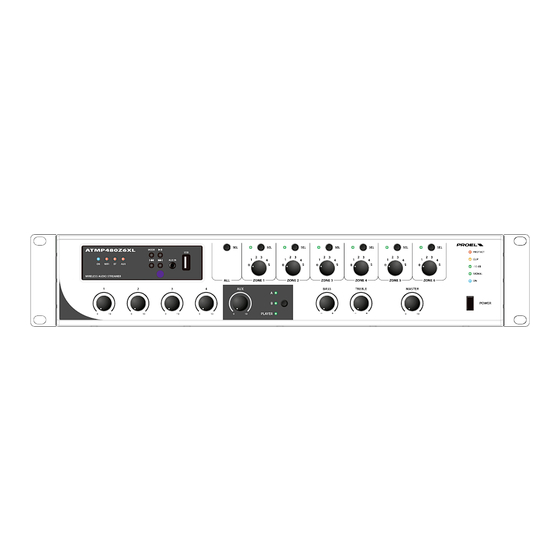
PROEL ATMP480Z6XL Manuals
Manuals and User Guides for PROEL ATMP480Z6XL. We have 1 PROEL ATMP480Z6XL manual available for free PDF download: User Manual
PROEL ATMP480Z6XL User Manual (64 pages)
6-Zone 480W Amplifier Mixer with Media Player
Table of Contents
Advertisement
