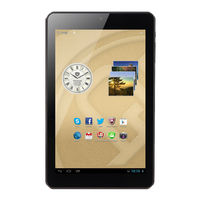User Manuals: Prestigio MultiPad 7.0 Ultra Tablet PC
Manuals and User Guides for Prestigio MultiPad 7.0 Ultra Tablet PC. We have 3 Prestigio MultiPad 7.0 Ultra Tablet PC manuals available for free PDF download: Quick Start Manual, User Manual
Advertisement
Advertisement
Advertisement
Related Products
- Prestigio MultiPad 7.0 ULTRA plus
- Prestigio MultiPad 7.0 ULTRA+
- Prestigio MultiPad 4 Diamond 7.85 3G
- Prestigio MultiPad 4 Diamond 7.85
- Prestigio MultiPad COLOR 7.0 3G
- Prestigio MultiPad Consul 7008 4G
- Prestigio MultiPad 7.0 Prime DUO
- Prestigio MultiPad 4 Quantum
- Prestigio MultiPad 7.0 Prime Duo 3G
- Prestigio MultiPad 4 Quantum 9.7