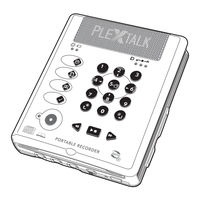Plextor Plextalk PTR1 Manuals
Manuals and User Guides for Plextor Plextalk PTR1. We have 1 Plextor Plextalk PTR1 manual available for free PDF download: User Manual
Plextor Plextalk PTR1 User Manual (223 pages)
portable recorder
Brand: Plextor
|
Category: Voice Recorder
|
Size: 3 MB
Table of Contents
-
-
Conventions15
-
-
FOR Safety
18 -
-
About DAISY23
-
-
-
-
Power LED31
-
Battery LED31
-
Heading Key32
-
Page Key32
-
Bookmark Key32
-
Record Key33
-
Back Key34
-
Forward Key34
-
-
-
CD Care40
-
Danger40
-
Warnings41
-
Precautions41
-
-
-
Listen to55
-
Move by55
-
Move by Time60
-
-
-
Move by82
-
Move by Time83
-
Redo83
-
-
-
Recording118
-
Stop Recording122
-
-
Cancel a Page124
-
-
Cutting Phrases126
-
Copy a Phrase127
-
Paste a Phrase128
-
Split a Phrase129
-
Join Phrases130
-
Cut a Section131
-
Copy a Section131
-
Paste a Section132
-
Join Section132
-
Prepare to Edit134
-
Erase a Title136
-
-
-
Finalize a CD141
-
-
Erasing a CD-RW145
-
-
Insert a PC Card146
-
Editing147
-
PC Card Clean up148
-
Erase a PC Card148
-
Eject a PC Card149
-
-
-
-
Record Music154
-
Stop Recording155
-
-
-
-
13 Glossaries
180 -
-
Audio Features188
-
Main Functions189
-
Battery190
-
-
Disc191
-
Performance191
-
Recommended Disc192
-
As of Aug. 2003192
-
-
Options193
-
Battery193
-
-
-
-
Playback (DAISY)205
-
Recording207
-
Edit208
-
Backup208
-
Notepad209
-
Calculator209
-
Media Management209
-
-
Index
215 -
Note
223
Advertisement
Advertisement