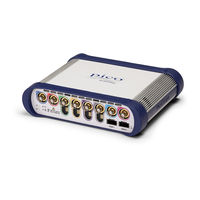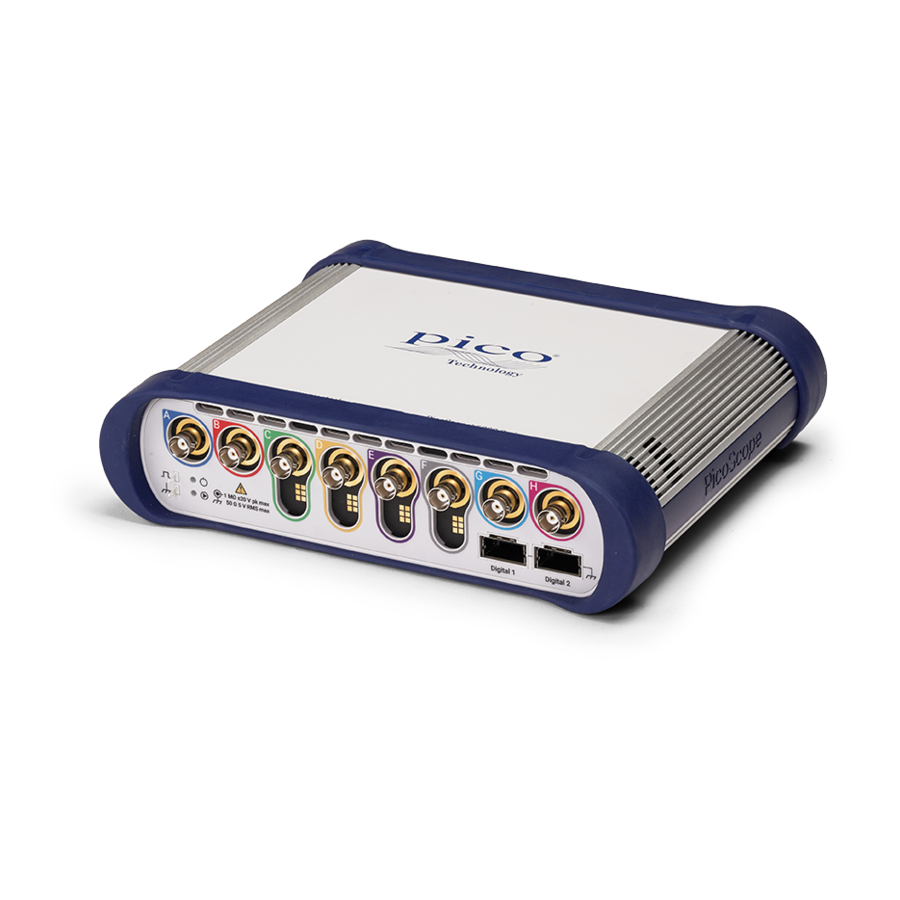
pico Technology PicoScope 6000E Series Manuals
Manuals and User Guides for pico Technology PicoScope 6000E Series. We have 3 pico Technology PicoScope 6000E Series manuals available for free PDF download: User Manual, Quick Start Manual
pico Technology PicoScope 6000E Series User Manual (88 pages)
Ultra-deep memory oscilloscopes
Brand: pico Technology
|
Category: Test Equipment
|
Size: 6 MB
Table of Contents
Advertisement
pico Technology PicoScope 6000E Series User Manual (88 pages)
Ultra-deep memory oscilloscopes
Brand: pico Technology
|
Category: Test Equipment
|
Size: 6 MB
Table of Contents
pico Technology PicoScope 6000E Series Quick Start Manual (56 pages)
USB oscilloscopes
Brand: pico Technology
|
Category: Test Equipment
|
Size: 5 MB
Table of Contents
Advertisement
Advertisement
Related Products
- pico Technology PicoScope 6000 Series
- pico Technology PicoScope 6000A Series
- pico Technology PicoScope 6000B Series
- pico Technology PicoScope 6000C
- pico Technology PicoScope 6000D
- pico Technology PicoScope 6406E
- pico Technology PicoScope 6404E-D4
- pico Technology PicoScope 6424E-D4
- pico Technology PicoScope 6406E-D4
- pico Technology PicoScope 6403E-D4