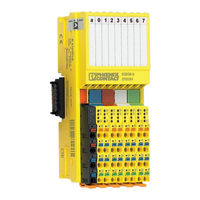Phoenix Contact Axioline F SBT V3 Manuals
Manuals and User Guides for Phoenix Contact Axioline F SBT V3. We have 3 Phoenix Contact Axioline F SBT V3 manuals available for free PDF download: Quick Start Manual
Phoenix Contact Axioline F SBT V3 Quick Start Manual (60 pages)
Configuration on a CODESYS-based controller
Brand: Phoenix Contact
|
Category: Industrial Electrical
|
Size: 7 MB
Table of Contents
Advertisement
Phoenix Contact Axioline F SBT V3 Quick Start Manual (56 pages)
configuration on an S7-1200 controller with TIA Portal
Brand: Phoenix Contact
|
Category: Industrial Electrical
|
Size: 5 MB
Table of Contents
Phoenix Contact Axioline F SBT V3 Quick Start Manual (58 pages)
Brand: Phoenix Contact
|
Category: Power Supply
|
Size: 6 MB
Table of Contents
Advertisement
Advertisement
Related Products
- Phoenix Contact FL SWITCH SMN 8TX-PN
- Phoenix Contact SCK-C-MODBUS
- Phoenix Contact SCK-M-I-4S-20A
- Phoenix Contact AXL E S3 DI8 DO8 M12 6P
- Phoenix Contact AXL E S3 IOL8 DI4 M12 6P
- Phoenix Contact SCX 4POE 2LX
- Phoenix Contact SHDSL Series
- Phoenix Contact FL MGUARD SMART2
- Phoenix Contact SHDSL-PROFIBUS
- Phoenix Contact FL NAT SMN 8TX-M