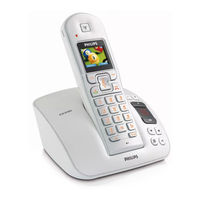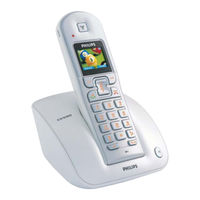Philips CD5351S/05 Manuals
Manuals and User Guides for Philips CD5351S/05. We have 2 Philips CD5351S/05 manuals available for free PDF download: User Manual, Quick Start Manual
Philips CD5351S/05 User Manual (63 pages)
Philips Cordless Telephone User Manual
Brand: Philips
|
Category: Cordless Telephone
|
Size: 2 MB
Table of Contents
Advertisement
Philips CD5351S/05 Quick Start Manual (7 pages)
Philips Cordless Telephone Quick Start Guide
Brand: Philips
|
Category: Cordless Telephone
|
Size: 0 MB
Table of Contents
Advertisement