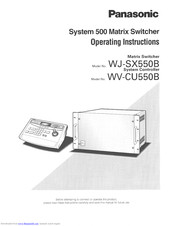Panasonic WVCU550B - SYSTEM CONTROLLER Manuals
Manuals and User Guides for Panasonic WVCU550B - SYSTEM CONTROLLER. We have 4 Panasonic WVCU550B - SYSTEM CONTROLLER manuals available for free PDF download: Operating Instructions Manual
Panasonic WVCU550B - SYSTEM CONTROLLER Operating Instructions Manual (129 pages)
System 500 Matrix Switcher
Brand: Panasonic
|
Category: Matrix Switcher
|
Size: 1 MB
Table of Contents
Advertisement
Panasonic WVCU550B - SYSTEM CONTROLLER Operating Instructions Manual (132 pages)
System 500 Matrix Switcher and System Controller
Brand: Panasonic
|
Category: Matrix Switcher
|
Size: 3 MB
Panasonic WVCU550B - SYSTEM CONTROLLER Operating Instructions Manual (132 pages)
Matrix Switcher and System Controller
Brand: Panasonic
|
Category: Matrix Switcher
|
Size: 3 MB
Advertisement
Panasonic WVCU550B - SYSTEM CONTROLLER Operating Instructions Manual (11 pages)
System Controller
Brand: Panasonic
|
Category: Remote Control
|
Size: 0 MB