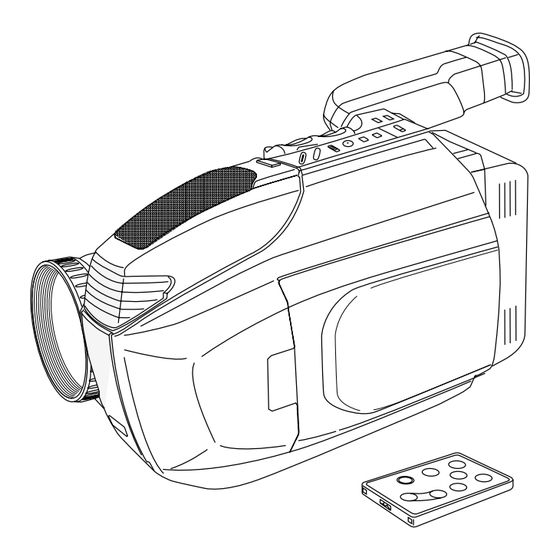
Panasonic PV-L751 Manuals
Manuals and User Guides for Panasonic PV-L751. We have 1 Panasonic PV-L751 manual available for free PDF download: Operating Instructions Manual
Advertisement
Advertisement
Related Products
- Panasonic Palmcorder Palmsight PV-L759
- Panasonic Palmcorder Palmsight PV-L758
- Panasonic Palmcorder PV-L757
- Panasonic PVL750 - VHS-C PALMCORDER
- Panasonic PVL750D - VHS-C CAMCORDER
- Panasonic PVL751D - VHS-C CAMCORDER
- Panasonic PVL757 - VHS-C CAMCORDER
- Panasonic PVL757D - VHS-C CAMCORDER
- Panasonic PVL758D - VHS-C CAMCORDER
- Panasonic PVL759D - VHS-C CAMCORDER
