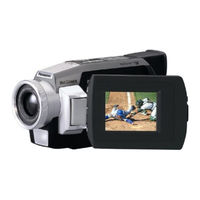Panasonic PV-DV52 Manuals
Manuals and User Guides for Panasonic PV-DV52. We have 4 Panasonic PV-DV52 manuals available for free PDF download: User Manual, Operating Instructions Manual
Advertisement
Panasonic PV-DV52 Operating Instructions Manual (68 pages)
Digital Palmcorder® Camcorder
Table of Contents
Advertisement
Advertisement
Related Products
- Panasonic Palmcorder PV-DV53
- Panasonic Digital Palmconder PV-DV51
- Panasonic PVDV52D - DIGITAL VIDEO CAMCOR
- Panasonic PVDV52DS - DIGITAL VIDEO CAMCOR
- Panasonic PVDV52S - DIGITAL VIDEO CAMCOR
- Panasonic PVDV53D - DIGITAL VIDEO CAMCOR
- Panasonic Digital Palmcorder PalmSight PV-DV600
- Panasonic Palmcorder PV-DV700
- Panasonic PVDV952D - DIGITAL VIDEO CAMCOR
- Panasonic PVDV401D - DIGITAL VIDEO CAMCOR