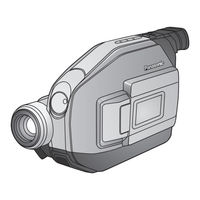Panasonic Palmcorder PV-L354 Manuals
Manuals and User Guides for Panasonic Palmcorder PV-L354. We have 1 Panasonic Palmcorder PV-L354 manual available for free PDF download: Operating Instructions Manual
Panasonic Palmcorder PV-L354 Operating Instructions Manual (88 pages)
Palmcorder Camcorder
Table of Contents
Advertisement
Advertisement
Related Products
- Panasonic Palmcorder VDR-D210
- Panasonic Palmcorder PV-DV51
- Panasonic Palmcorder PV-DV100
- Panasonic Palmcorder PV-L352
- Panasonic Palmcorder PV-DV202
- Panasonic Palmcorder PV-L552
- Panasonic Palmcorder Multicam PV-GS16
- Panasonic Palmcorder VDR-D300
- Panasonic Palmcorder VDR-D250
- Panasonic Palmcorder SDR-H40P