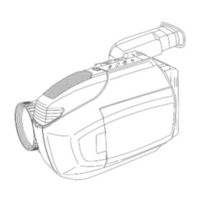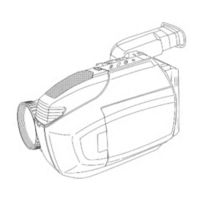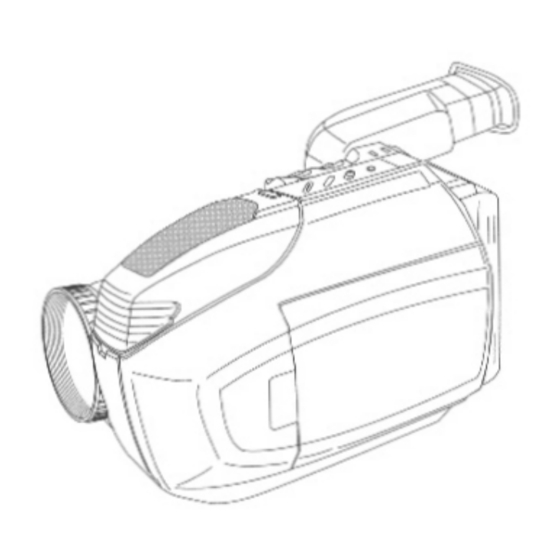
Panasonic Palmcorder PalmSight PV-L580 Manuals
Manuals and User Guides for Panasonic Palmcorder PalmSight PV-L580. We have 3 Panasonic Palmcorder PalmSight PV-L580 manuals available for free PDF download: Operating Instructions Manual, User Manual
Panasonic Palmcorder PalmSight PV-L580 User Manual (57 pages)
Panasonic Palmcorder PV-L580: User Guide
Table of Contents
Advertisement
Advertisement
Advertisement
Related Products
- Panasonic Palmcorder PalmSight PV-L581
- Panasonic PVL580D - VHS-C CAMCORDER
- Panasonic PVL581 - VHS-C
- Panasonic PVL581D - VHS-C CAMCORDER
- Panasonic PV-L552H
- Panasonic Palmcorder PV-L560
- Panasonic PVL501D - VHS-C CAMCORDER
- Panasonic PVL560D - VHS-C CAMCORDER
- Panasonic PVL571 - VHS-C CAMCORDER
- Panasonic PVL590D - VHS-C CAMCORDER