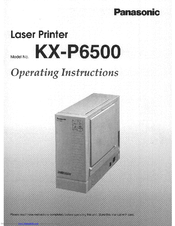Panasonic KX-P6500 - KX-P 6500 B/W Laser Printer Manuals
Manuals and User Guides for Panasonic KX-P6500 - KX-P 6500 B/W Laser Printer. We have 1 Panasonic KX-P6500 - KX-P 6500 B/W Laser Printer manual available for free PDF download: User Manual
Panasonic KX-P6500 - KX-P 6500 B/W Laser Printer User Manual (69 pages)
Panasonic Jetwriter KX-P6500: User Guide
Table of Contents
Advertisement
Advertisement
Related Products
- Panasonic Jetwriter KX-P6500
- Panasonic Jetwriter KX-P6100
- Panasonic KX-P1131 - KX-P 1131 B/W Dot-matrix Printer
- Panasonic KX-P3196 - KX-P 3196 B/W Dot-matrix Printer
- Panasonic KX-P3123 - KX-P 3123 B/W Dot-matrix Printer
- Panasonic KX-P1131E
- Panasonic KX-P2135
- Panasonic KX-P3626
- Panasonic KX-P 8410 Series
- Panasonic KX-P1080i