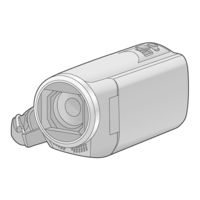Panasonic HC-V550P Manuals
Manuals and User Guides for Panasonic HC-V550P. We have 3 Panasonic HC-V550P manuals available for free PDF download: Service Manual, Owner's Manual, Basic Owner's Manual
Panasonic HC-V550P Service Manual (72 pages)
High Definition Video Camera
Brand: Panasonic
|
Category: Digital Camera
|
Size: 12 MB
Table of Contents
Advertisement
Advertisement