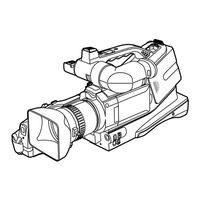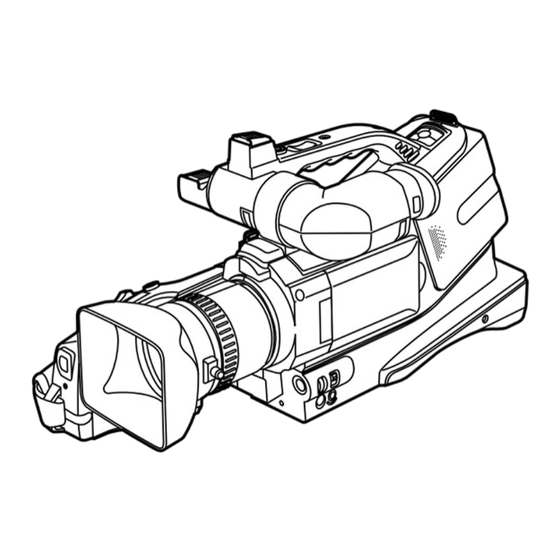
Panasonic AG- DVC 15P Manuals
Manuals and User Guides for Panasonic AG- DVC 15P. We have 1 Panasonic AG- DVC 15P manual available for free PDF download: Operating Instructions Manual
Panasonic AG- DVC 15P Operating Instructions Manual (97 pages)
Digital Video Camera Recorder
Table of Contents
Advertisement
Advertisement
Related Products
- Panasonic DVC20
- Panasonic DVX100B
- Panasonic NV DS 38 B
- Panasonic D615MC
- Panasonic D-snap SV-AV50
- Panasonic AG-DVC7P
- Panasonic AG HMC150 - AVCCAM Camcorder - 1080p
- Panasonic AG HPX170 - Pro 3CCD P2 High-Definition Camcorder
- Panasonic AG-HMC70 - AVCHD 3CCD Flash Memory Professional Camcorder
- Panasonic AG-AC160PJ