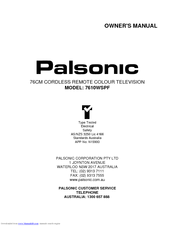Palsonic 7610WSPF Television Manuals
Manuals and User Guides for Palsonic 7610WSPF Television. We have 1 Palsonic 7610WSPF Television manual available for free PDF download: Owner's Manual
Palsonic 7610WSPF Owner's Manual (33 pages)
Palsonic 76cm Cordless Remote Colour Television Owner's Manual
Table of Contents
Advertisement
Advertisement